
No matter the size of your home business, you are always at risk of a cyber-attack. By taking some simple steps to secure your business online, you can protect yourself and your customers from the devastating effects of a cyber breach. As a home business owner, you are likely always looking for ways to cut costs and increase efficiency. When it comes to cybersecurity, though, skimping on protection can cost you a lot more in the long run. A cyber attack can disrupt your business operations and lead to the loss of sensitive customer data. To protect your home business from the growing threat of cybercrime, follow these three simple steps:
Step 1: Use Strong Passwords
As more and more people work from home, home businesses are becoming increasingly common. While there are many advantages to running a home business, there are some security risks to consider as well. One of the most important things you can do to protect your home business is to use strong passwords.
While a weak password might be easy to remember, hackers can also easily guess. If a hacker gains access to your account, they could change your password, lock you out of your account, or even use your account to send spam. To avoid becoming the victim of a hacking attack, use a strong password.

A strong password should be at least eight characters long and include a mix of upper and lower case letters, numbers, and symbols. If you're not sure how to create a strong password, many online tools can help. A great tool I have used for years is Keeper Security. It will create passwords for new accounts, then store them for recall when you log back onto that account. You can permit it to automatically insert your username and password when you log in again.
(We independently select these products — if you buy from one of our links, we may earn a commission.)
Another safety measure is to change your passwords regularly and avoid using the same password for multiple accounts.
An added layer of security with online accounts is using two-factor authentication. Two-factor authentication (also known as 2FA) requires you to confirm your identity to gain access to an account or system. With 2FA enabled, you will need to enter both your password and a one-time code generated by an authentication app on your mobile device.
Step 2: Avoid Phishing Attacks
Phishing attacks are a common threat to home businesses. These attacks occur when a malicious individual sends an email that appears to be from a legitimate source, such as a bank or online service. The email may contain a link that leads to a fake website. On the website, the intent is for the user to enter sensitive information. This could be, for example, login credentials or a credit card number.
There are many different ways to mount a phishing attack. But home business owners can take a few simple steps to protect themselves and their businesses. First, be vigilant about checking any email or message sender before opening it. What should you do if the legitimacy of an email? Contact the supposed sender using a verification method other than email. Additionally, never click on links or attachments from unknown or untrusted sources.
Some red flags that an email or website may be part of a phishing scam include:
- The email or website has poor grammar or spelling errors- The URL is slightly different from the legitimate company's URL (e.g., "https://www.paypal.com" vs. " paypall")- You are asked to enter sensitive information on a website that does not have an "https://" in the URL- If you receive an email or see a website that seems suspicious, do not click on any links or enter any information. Instead, contact the company directly to confirm that the communication is legitimate.Did you know that about 90% of successful data breaches start with a phishing attack? Training yourself to avoid these attacks can be the most effective step to ensure your cybersecurity.
Step 3: Keep your software up to date
Home businesses often rely on technology to help them run smoothly and efficiently. But if this technology is not kept up to date, it can quickly become outdated and ineffective. One of the essential pieces of technology for a home business is software. Software programs constantly make updates with new features and security patches. So, keeping your software up to date is necessary to get the most out of it. This will ensure that you have the latest features, but it will also help protect your business from security threats. You can configure most software programs to install updates automatically.
Another simple step you can take to protect your home business from a cyber attack is the use of security software. There are many options available, and it is essential to choose the one that best fits your needs. You can install some security software on your computer, while others are available as Cloud-based services. There are also different levels of protection. So choose the level that best suits your home business. By using security software, you can help to protect your home business from viruses, malware, and hackers. This protection comes in two forms:
- Preventing malware from being installed on your computer- Removing any existing malware that may have already made its way onto your system.This can help to keep your business safe and secure and ensure that your customers can trust your home business.
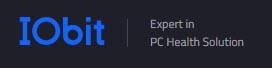
A suite of software I have used for years comes from IObit. IObit is a comprehensive cybersecurity solution that helps to protect home businesses from a variety of threats. These threats include malware, phishing attacks, and more. Besides protecting you against malware attacks, IObit's software suite can:
- Keep your computer clean and- Keep software and drivers up to date.The following apps from IObit will give you comprehensive protection:
- Advanced Systemcare - the ultimate PC tuneup- Uninstaller - Gives a cleaner PC with safer browsing- Smart Defrag - Faster file accessing- Driver Booster - Keeps your PC running smooth- Malware Fighter - Detects & removes threats and prevents unknown access to online privacy while also blocking ransomware attacks.- Software Updater - Automatically updates software.Each of these comes with licenses for three computers.
Conclusion:
If you take these three simple steps to protect your home business, you'll be well on your way to fending off any potential cyber-attacks. Using strong passwords, avoiding phishing scams, and keeping your software updated is vital in protecting yourself online. So make sure to implement these tips today!
(We independently select these products — if you buy from one of our links, we may earn a commission.)
https://digitalchowder.com/3-simple-steps-to-secure-your-home-business-online/


No comments:
Post a Comment