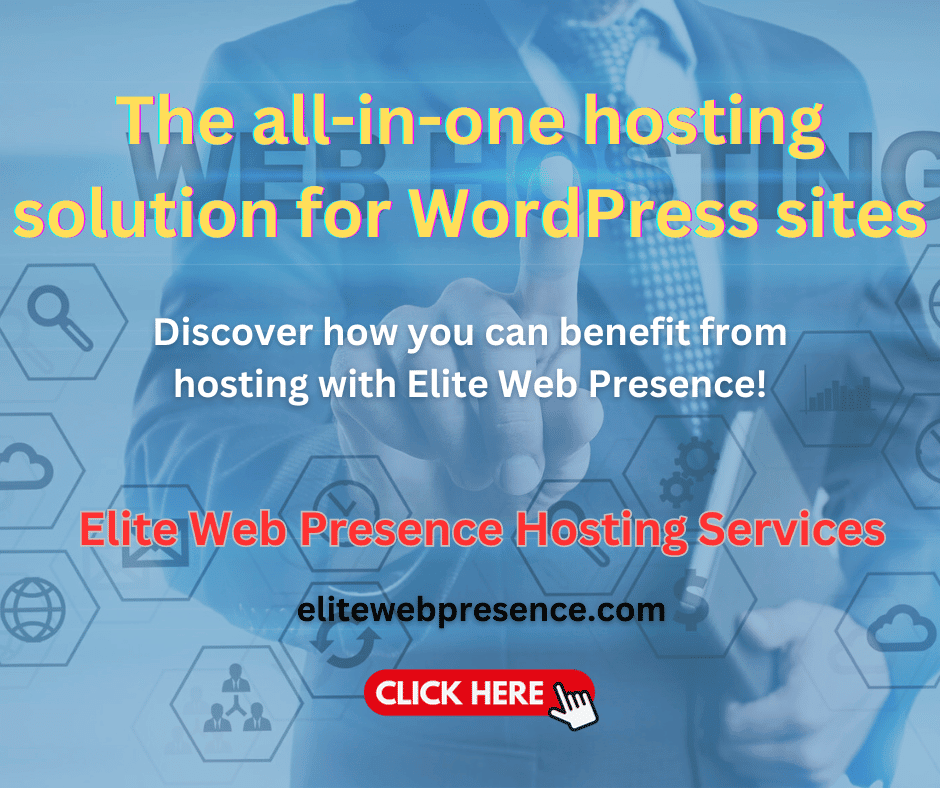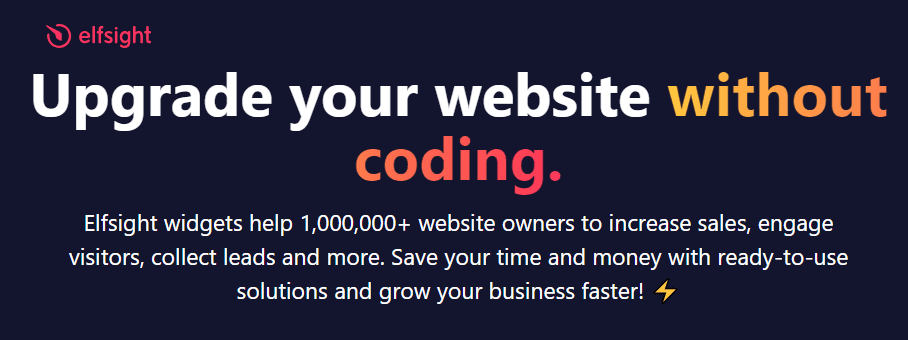Friday, October 13, 2023
Discover the Benefits of Using Ubersuggest
Need help with SEO? With Ubersuggest, you can gain valuable insights into your website and decide how best to optimize it for success. Gain access now!
digitalchowder.com
https://www.youtube.com/watch?v=H0VpSkODgoA&list=PLWQ4cYNe7hB5Y6ng82BiA5vPO0luR625_&index=5
Tuesday, October 10, 2023
Harnessing the Benefits of Elite Web Presence Hosting
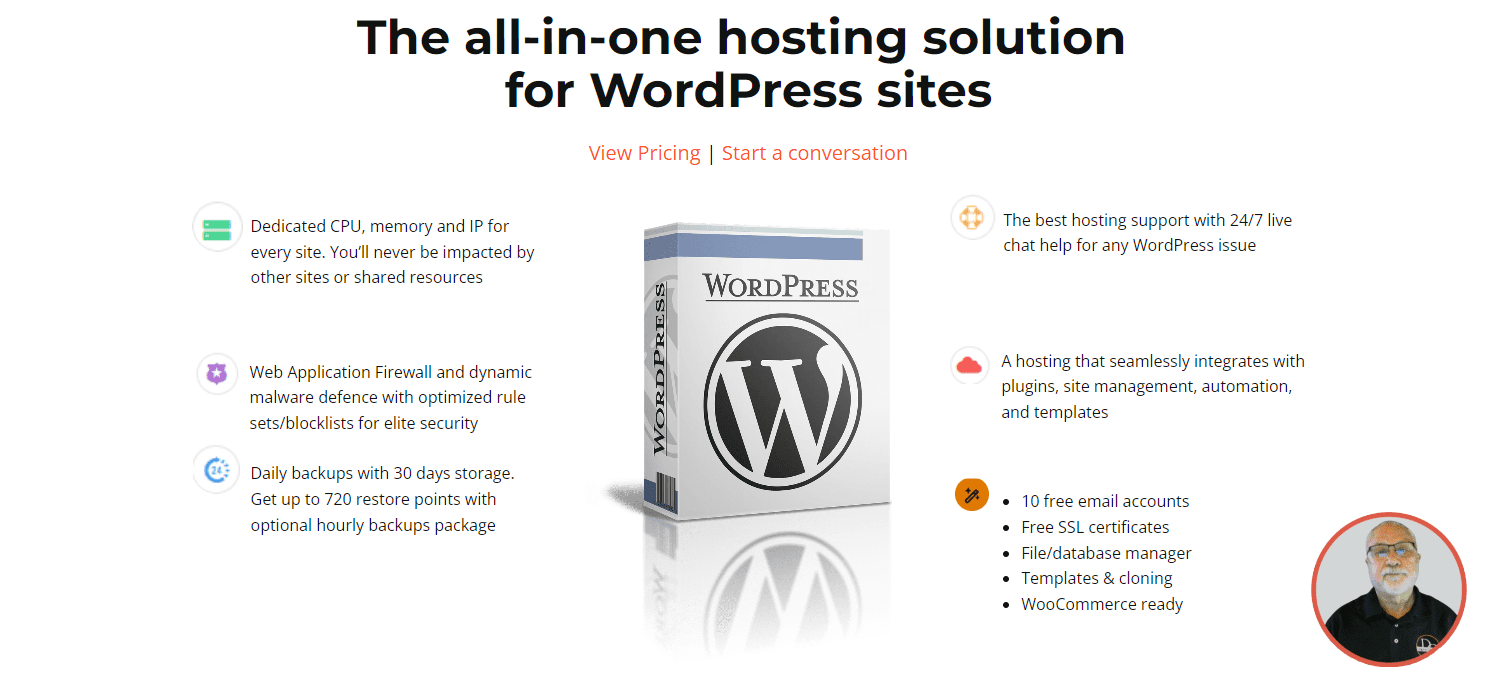
NOTE: Let me introduce you to my "other" venture, Elite Web Presence, which caters to home and small businesses. Until recently, my focus revolved around crafting WordPress themes and website designs for small businesses and organizations. However, I can now offer comprehensive services for WordPress websites by joining forces with an outstanding website hosting service and a provider of WordPress utilities, otherwise known as plugins. The most remarkable aspect? These exceptional services are incredibly affordable for small businesses.
Read on . . .In our increasingly digital world, a robust online presence is no longer a luxury – it's a necessity. As businesses, big and small, navigate the competitive landscape, a strong web presence has emerged as a critical differentiator.
Welcome to the Elite Web Presence (EWP) Hosting concept, your ticket to a superior online identity. EWP Hosting is not your run-of-the-mill web hosting solution. Its comprehensive package encompasses high-speed performance, exceptional security, a first-class collection of WordPress plugins, along with website creation and maintenance.
Understanding EWP Hosting
EWP Hosting is an all-inclusive web hosting solution for the WordPress website beyond just providing a space for your website on the internet. It begins with the promise of superior server performance, ensuring that your website loads quickly and runs smoothly, no matter the number of visitors. The hosting is built on a robust infrastructure that guarantees nearly 100% uptime, which ensures your website is always accessible to your customers.
Additionally, you can choose the location of the servers hosting your website from a long list of sites in the United States and worldwide. This will place your website nearest your bulk of customers for faster page delivery.
But it doesn't stop at performance. Understanding the growing cyber threats, EWP Hosting incorporates advanced security measures. These include regular malware scanning, an SSL certificate for encrypted data transfer, DDoS protection, and a firewall to guard against unauthorized access.
EWP Hosting offers an extensive range of features and benefits designed to elevate your website and business to new heights:
- Superior Performance: Our hosting solution ensures top-tier server performance, delivering fast loading speeds that enhance user experience and improve your website's SEO ranking.- Unparalleled Uptime: We guarantee nearly 100% uptime, meaning your website will always be accessible to your customers, ensuring you don’t lose potential leads or sales due to server downtime.
- Robust Security: We prioritize your website's security. With regular malware scanning, SSL certificates for secure data transfer, DDoS protection, and a firewall, you can rest assured knowing your site is shielded from potential cyber threats.
- Scalability: As your business grows, so can your web presence. Our hosting service offers scalability to cater to your expanding needs, allowing for easy upgrades as your traffic increases.
Learn more about EWP hosting.
Customizable Options to Meet Specific Website Needs
Next, let's talk about other services that come alongside your hosting plan and complement your website performance by adding SEO, backup, and other functions to beef up the features of your website and allow it to operate professionally.
Here is a list of WordPress plugins that accompany your EWP hosting:
Hummingbird Pro - Everything you need to get your site running super fast.
Defender Pro - Regular security scans, vulnerability reports, safety recommendations, and security tweaks for WordPress.
Hustle Pro - Grow your business and audience with this super easy, super slick email opt-in and marketing plugin.
Forminator ProDrag and drop WordPress form builder plugin with interactive polls and quizzes for increasing user engagement and building a following.
SmartCrawl Pro - Boost your PageRank and drive more traffic to your site with little effort and simple configuration.
Snapshot Pro - Make and schedule incremental backups of your WordPress websites and store them on secure cloud storage.
Shipper Pro - Shipper Pro moves WordPress websites with one click, from host to host, local to production, development to live, top to bottom without FTP.
Beehive Pro - Customizable Google Analytics dashboards, statistics, and reports for WordPress and Multisite.
Dashboard - All these plugins are available as a package with no extra cost to your hosting plan. Use as many as you wish. In addition, log into your account to monitor all these features from a dashboard. See at a glance if there are any issues. Administer and schedule updates, security, backups, and more from the dashboard.
These plugins are available with or without hosting: As mentioned, these plugins come as a package with a hosting plan. But you may subscribe to this whole collection of plugins without a hosting plan. You can have all nine of these plugins for a fraction of the cost of other professional-grade WordPress plugins. See for yourself.
WordPress Themes and Website Design
EWP continues to specialize in designing custom WordPress themes and building WordPress websites. However, with the addition of hosting services, we have made an adjustment to our pricing structure. For our hosting clients, we now offer theme and website design services at a greatly reduced price. For more information, please visit our website at https://elitewebpresence.com.
Whether you are a hosting client or not, we specialize in building WordPress websites tailored to your needs and provide comprehensive site management services. We will ensure that your website is expertly managed to the extent that suits your requirements.
See more about tailor-made WordPress websites.
Conclusion:
Step up and check out the advantages of Elite Web Presence Hosting and WordPress website design. Go to the website today and step into a unique WordPress website experience.
https://digitalchowder.com/harnessing-the-benefits-of-elite-web-presence-hosting/
Friday, October 6, 2023
The All-In-One Hosting Solution for WordPress Sites
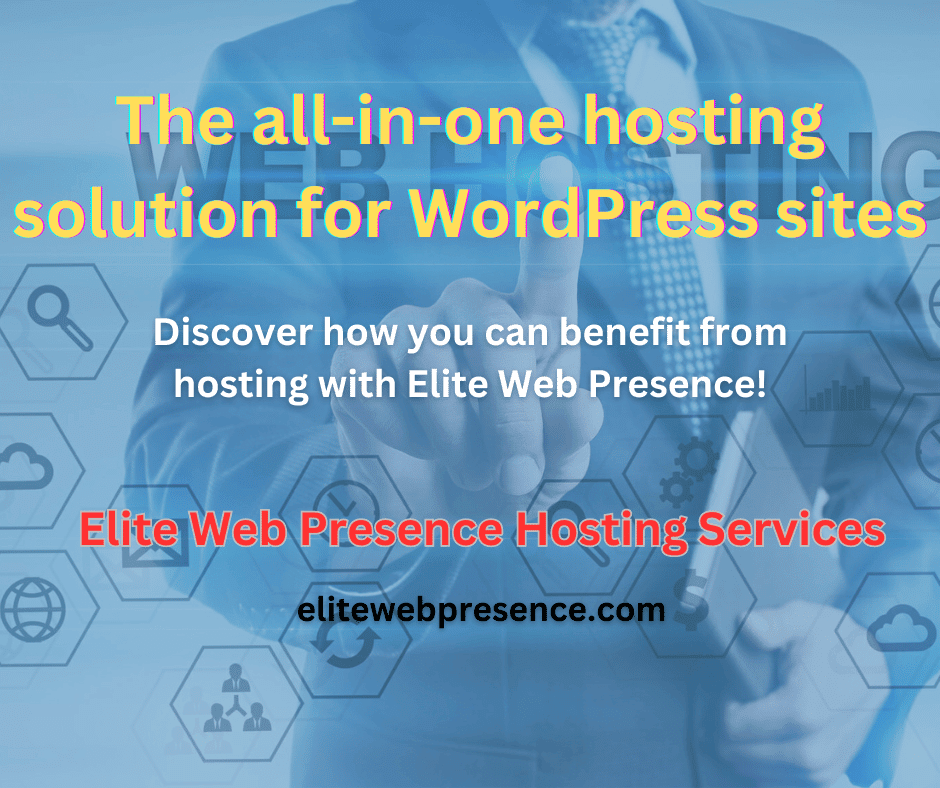
elitewebpresence.com
Sunday, September 24, 2023
How Clockify Can Help with Your Work and Billable Hours
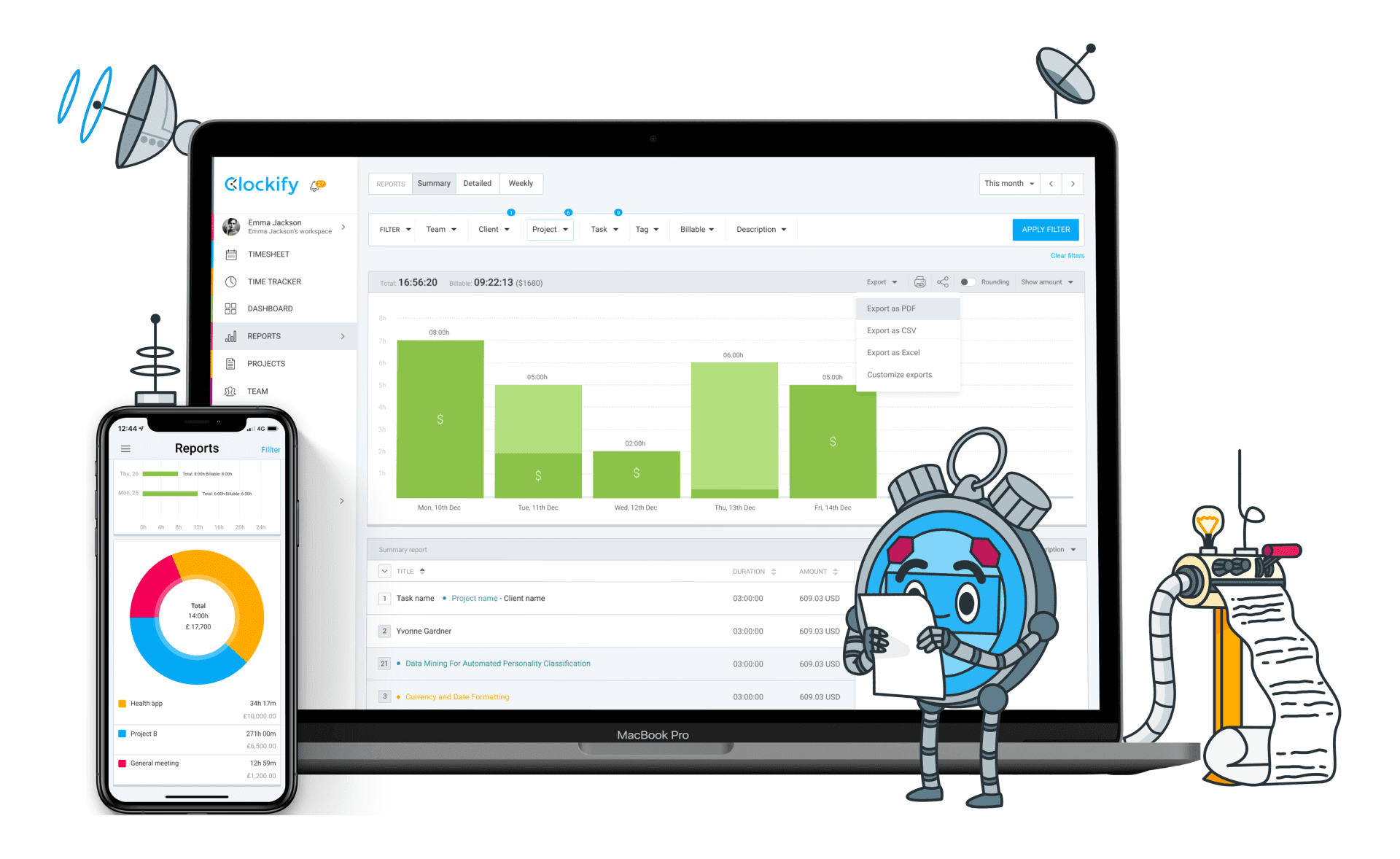
How Clockify Can Help Your Business
The importance of tracking work and billable hours
Efficiently tracking work and billable hours is crucial to running a successful business or project. It ensures transparency with clients and fosters accountability among team members. Moreover, it provides a clear overview of how time is utilized, revealing areas for improvement and productivity trends. This enhances productivity and eliminates potential billing discrepancies, improving client satisfaction.
Enter Clockify, the ultimate solution for comprehensive time tracking. With its array of features, Clockify simplifies the process of monitoring work and billable hours, ultimately boosting productivity and profitability.
Features and benefits of Clockify
Clockify is packed with features designed to make time tracking effortless and insightful.
- The Time Tracker allows users to easily log hours manually or use the timer to track time spent on tasks in real time.- The Dashboard provides a comprehensive overview of all tracked time and activities, allowing you to analyze productivity at a glance.- With Reporting, you can customize and export detailed reports to gain deep insights into how your team's time is allocated and identify opportunities for optimization.- The Team Activity feature allows you to monitor your team's current work, promoting transparency and coordination.Furthermore, consider these Clockify tools:

How to set up Clockify for your business
Setting up Clockify for your business is a simple process:
- First, visit the Clockify website and click on the "Sign up for free" button. Provide your business email and create a strong password to create your account.- Once your account is created, you'll be redirected to the Dashboard. Here, you can begin setting up your workspace. Click on the "Add New Workspace" button and enter details like the workspace name and your business's industry.- Next, it's time to invite your team members. Click on the "Invite Team" button and enter their email addresses. They will receive an invitation to join your workspace and can start tracking time once they accept.- Setting up your projects is a crucial step. Click on the "Add New Project" button. Enter the project name, client name (if applicable), and the project budget. You can also set hourly rates for billable hours.- Lastly, navigate to the "Integrations" tab and choose the tools that your business already uses. Clockify seamlessly integrates with various project management, communication, and productivity apps, ensuring a smooth fit into your existing workflow.Now, you're set up for business using Clockify to help you track time, measure productivity, and enhance your profitability.
Using Clockify to track work hours accurately
Tracking work hours accurately with Clockify is a breeze. Log into your Clockify account and head to the Time Tracker tab. From there, you have two options: use the manual mode to enter hours spent on tasks retroactively or utilize the timer for real-time tracking.
Just start the timer when you begin a task and stop it when you're done. Not only can you monitor hours spent on each task, but you can also specify the project and client associated with it. This guarantees precise logging of billable hours for invoicing purposes.
For even greater accuracy, Clockify's browser extension allows you to start the timer directly from popular online apps like Trello, Asana, and Jira, eliminating the need to switch tabs. This reduces the risk of forgetting to track time.
Remember, accurate time tracking isn't about micromanaging every minute of your day but rather gaining insights into how time is allocated. This invaluable information aids in better project planning resource allocation and ultimately leads to increased productivity and profitability.
Utilizing Clockify to monitor billable hours and project costs
Clockify excels in closely monitoring billable hours and project costs. To get started, navigate to the 'Projects' section in your Clockify account. From there, you can establish billable rates for each project and track the time spent on individual tasks. This information is automatically calculated and presented in a clear, user-friendly format, giving you a precise understanding of the cost of each project.
The 'Reports' feature takes this a step further by providing a comprehensive breakdown of all billable hours. This allows for meticulous invoicing and helps prevent any disputes with clients. You can customize these reports based on time periods, projects, and team members, providing in-depth insights into project performance and profitability.
Clockify's 'Budgeting' feature is also invaluable for managing project costs. You can set a budget for each project, and Clockify will track your expenses in real time. It will alert you when approaching your budget limit, ensuring that cost overruns are avoided and your projects remain profitable.
By utilizing Clockify, you can effectively monitor billable hours project costs and ensure your business is on track to achieve its financial objectives. This powerful tool plays a pivotal role in your project management strategy.
Integrating Clockify with other productivity tools
By integrating Clockify with other productivity tools, you can streamline your workflow and boost productivity. Clockify offers various integrations with popular project management, communication, and productivity applications.
For instance, you can seamlessly integrate Clockify with project management tools like Trello, Asana, and Jira. These integrations allow you to start the timer directly from your project management tool, track time spent on tasks, and automatically link this information to the corresponding project or task in Clockify.
Integrating communication tools like Slack or Teams with Clockify enables team members to start timers, track their time, and receive reminders to log hours without leaving the communication platform. Likewise, integrating Clockify with productivity apps like Google Calendar and Outlook lets you plan, schedule, and track time for events or tasks right from your calendar.
To integrate these tools with Clockify, go to the 'Integrations' tab in your Clockify account, select the desired tool, and follow the provided instructions. By integrating Clockify with your existing productivity tools, you can optimize your workflow, ensure accurate time tracking, and maximize your team's productivity.
Tips and tricks for maximizing productivity with Clockify
To optimize your productivity with Clockify, here are some valuable tips and tricks:
- Utilize Keyboard Shortcuts: Clockify supports a variety of keyboard shortcuts that can expedite your time-tracking process. Familiarize yourself with these shortcuts to save time and effort.- Set Time Estimates for Tasks: By assigning time estimates to each task, you can effectively manage your time and focus on achieving your goals.- Harness the Power of Tags: Tags can be used to add additional details to your tracked time. For example, you can use tags like 'Billable', 'Non-Billable', 'Research', 'Meeting', etc. This provides more comprehensive insights when analyzing your reports.- Schedule Regular Reports: Take advantage of Clockify's feature to automatically send weekly or monthly reports to your email. Regular reports inform you about your progress and enable you to adjust your plans accordingly.- Leverage Reminders: Clockify allows you to set reminders to start or stop the timer. These reminders help ensure that no billable hours slip through the cracks.By implementing these practical tips and tricks, you can fully maximize the capabilities of Clockify and significantly enhance your productivity.
Conclusion:
Clockify goes beyond being a simple time-tracking tool; it is a comprehensive solution that empowers you to effectively manage your projects, track progress, control costs, and boost productivity. With its wide array of features, including real-time tracking, detailed reporting, budgeting, and seamless integrations with other productivity tools, Clockify provides valuable insights into how your time is utilized.
By optimizing your workflow and making informed decisions, you can ensure project profitability by closely monitoring billable hours and avoiding cost overruns. Whether you're a freelancer looking to track billable hours or a large corporation managing multiple projects, Clockify is the ultimate tool that caters to all your needs. In summary, Clockify is an invaluable ally in your quest for enhanced productivity and profitability.
Additional Resources:
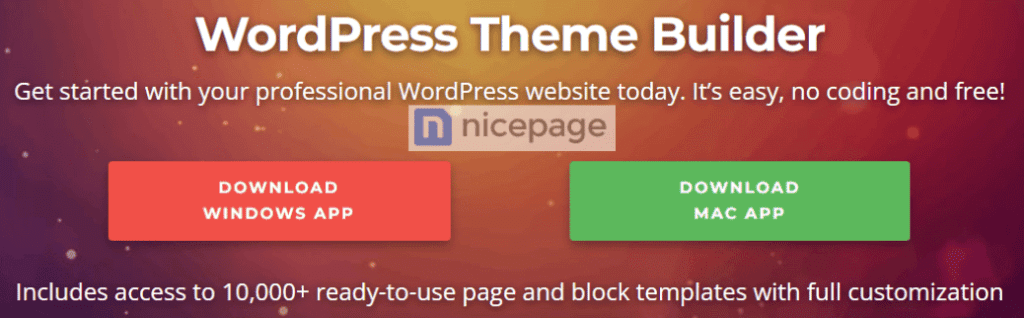
Friday, September 22, 2023
Time Tracking Tools Compared: Harvest vs. Toggl vs. Clockify

Time Tracking Tools Compared
Choosing the right time-tracking tool can help your business be more efficient and make more money. There are lots of options like Harvest, Toggl, and Clockify. We will tell you about each one. They have different features for different types of businesses. You need to figure out which one is best for you. Read this article to make a good decision and help your business improve.
Comparison of Harvest, Toggl, and Clockify
Let us explore the distinctive attributes of each of these tools, delving into their specific features.
- Harvest: Harvest is a helpful tool for tracking your time. It also helps you keep track of expenses and offers reports. It works with other programs like Asana, Trello, and Slack. Freelancers and small businesses can use it on their phones, too.- Toggl: Toggl has an easy-to-use interface and good reporting abilities. It lets you track time over different projects or clients, plus reminds you to log your time when needed. Plus it has a browser extension for logging time from apps quickly.- Clockify: Clockify is free but doesn't have all the features Harvest or Toggl do, like invoicing. But it lets you have unlimited users, tracking, and projects, making it great for any sized team on a budget!Benefits of Using Each Software
Harvest is great for tracking how you use your time. It is more than just a time tracker. You can also manage projects, expenses, and client billing in one place with Harvest. It has really good reports that can help you make better choices about how to use your time and be more productive.
 Toggl
TogglToggl is easy to use and fast to learn. This means you don't have to spend a lot of time getting used to the software. It will also count idle time so that all your work minutes are counted. It can also show you reports on how much time was spent on different projects or clients.
Clockify is perfect for businesses that want to track time without paying extra money. It can work with more people and projects as your business grows, without costing you any extra. It may not have some of the special features other tools have, but it still does a great job of tracking time.
Comparing Features of Harvest, Toggl, and Clockify
Each of these time-tracking tools possesses distinct features that set them apart:
1. Time TrackingHarvest is a tool that helps you track how much time you spend on different tasks. It has a timer that you can start and stop whenever you need to. You can also enter the amount of time manually, which makes it great for all kinds of schedules.

Toggl is a tool that helps you easily track your time. You can use it for different tasks and projects. It has a special feature that will remind you to turn off the timer if you forget, so that your time tracking will be exact.
Clockify helps you keep track of how much time you spend on projects or tasks. You can press one button to start and stop the timer, or enter the time in manually. Clockify is helpful for businesses of all sizes since you can use it to track as many projects and tasks as needed.
2. Invoicing & BillingHarvest stands out with its powerful invoicing and billing capabilities. It not only tracks your time but also converts it into professional invoices. You can create detailed invoices based on the tracked time and expenses, which can be sent directly to your clients from the tool. Harvest supports Stripe and PayPal for payments, giving your clients multiple payment options.
Unlike Harvest, Toggl does not offer an in-built invoicing feature. However, it does provide seamless integrations with invoicing and billing software like QuickBooks and Xero. You can easily export your time data to these platforms for invoicing and billing purposes.
Clockify, like Toggl, does not come with a built-in invoicing feature. However, it allows you to generate detailed reports of your tracked time, which can be exported in various formats and used for invoicing on other platforms. Clockify supports integration with different project management and accounting software, making the invoicing process relatively seamless.
3. Reports & AnalyticsHarvest helps you understand where your team's time is going. It shows you trends, so you can make decisions based on the data. Harvest gives visual reports about how long tasks take and who worked on them. You can also save this information for later use.
TogglToggl's reporting feature is really important. It helps you see how much time you spend on different tasks and projects. You can customize the reports to show the time spent in a certain period, by team members, clients, and tags. The reports look nice and can be saved as PDFs or CSVs.
ClockifyClockify is a free tool that lets you keep track of the time you spend on different projects, tasks, clients, and team members. You can then use this information to make detailed reports and filter them based on what you need. The reports can be exported in different formats so that you can look at the data more closely.
Key Differences Between Each Software Provider
While all three tools - Harvest, Toggl, and Clockify - offer robust time tracking, they differ in critical ways:
- Harvest has a lot of features that help you manage projects. But it also costs a lot of money, so it might not be the best option for small businesses or those who cannot spend much money.- Toggl is easy to use and can help your team get started quickly. But it does not have a way to make invoices, so you will need to find another program or website that can do this for you.- Clockify is free and lets you track how much time you spend doing things, how many people are working on something, and what projects you're working on. But Clockify doesn't have all the features that other programs have like invoices or billing. So you might need to use another program for those things.Pros & Cons of Each Software Provider
Which One is Best for You & Your Business Needs
When choosing the best time-tracking software for your business, consider how many people are on your team, how much money you have to spend, and what features are essential.
Harvest is an excellent choice if you need project management help and billing features, but it might be too expensive for small teams.
Toggl is easy to use and has detailed reports, but does not include invoicing.
Clockify is free, but you may still need other software for invoicing. The best choice will depend on what your business needs.
In conclusion, the best software will depend on your business needs and resources. Try each option and consider how well they integrate with your current workflow before deciding.
Additional resources related to iDrive and other cloud storage solutions:
Article: How Clockify Can Help with Your Work and Billable Hours
Video: Clockify: The Time Tracking Tool You Need for Increased Productivity
https://digitalchowder.com/time-tracking-tools-compared-harvest-vs-toggl-vs-clockify/
Sunday, September 17, 2023
Streamline Your Printing Needs with FedEx Print Services
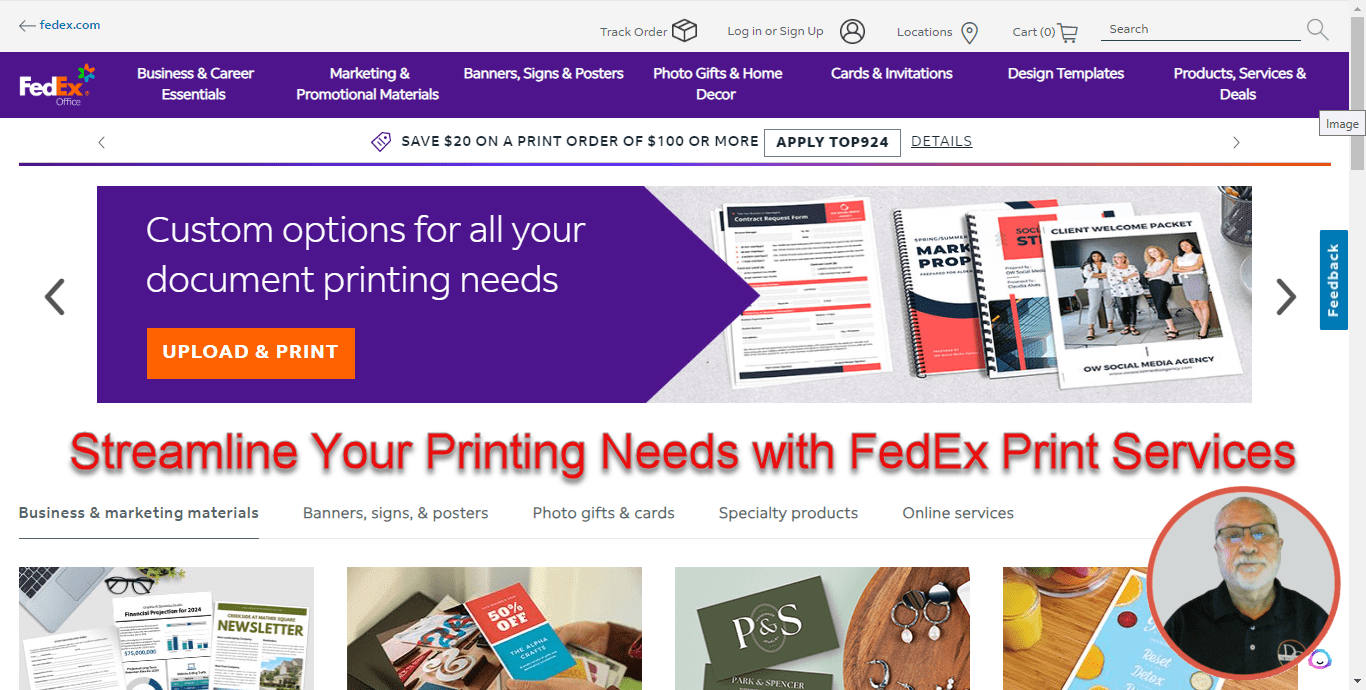
Why Choose FedEx Print Services?
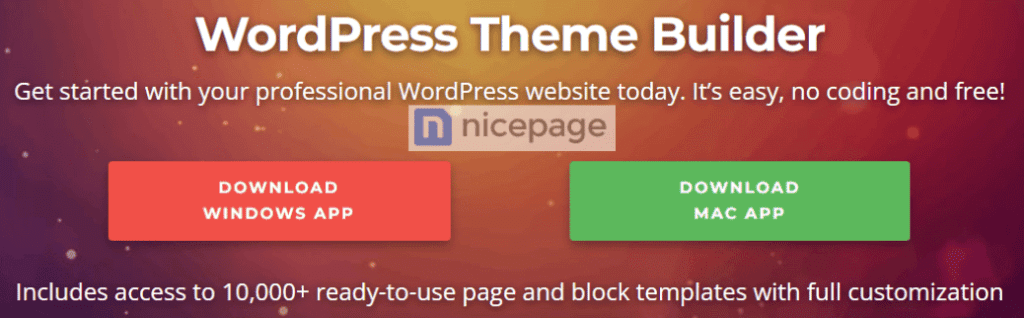
FedEx has consistently strived to redefine boundaries and deliver industry-leading services. FedEx has become synonymous with reliability and efficiency with its extensive network spanning across continents. Whether dispatching vital documents or transporting massive shipments, FedEx's capabilities are unrivaled, making it a go-to solution for businesses and individuals alike.
Even in this digital age, the importance of print services cannot be overstated. Professionally printed materials continue to hold significant value. They carry a sense of credibility, professionalism, and tangibility that digital correspondences often lack. From business cards to brochures, well-designed and well-printed materials can make an impactful first impression and effectively communicate your brand's message.
Wide Range of Printing Options
At FedEx, we provide many printing options tailored to suit your every need. Whether you require professional brochures for your business, eye-catching flyers for an upcoming event, or premium business cards to leave a lasting impression, we've got you covered. We also offer a range of large format printing solutions, including banners, posters, and signs, making us your one-stop-shop for all your print requirements. Additionally, our services extend to specialty items such as custom calendars, photo prints, and promotional products. The vast array of offerings ensures we can cater to a
FedEx boasts a significant feature that sets it apart from others – a commitment to customization. Customers are offered the power of choice because the needs of businesses and individuals vary significantly. You can select from a broad spectrum of sizes, formats, and finishes to match your specific requirements. Whether you wish to print large, attention-grabbing posters for your store window or need sleek, matte-finish business cards, FedEx Print Services has the flexibility and capability to deliver exactly what you need. Its print technology ensures that even with varying sizes and formats, the quality of your prints remains consistently high.
High-Quality Prints
FedEx's cutting-edge printing technology also lies at the heart of its ability to deliver prints that are sharp, vibrant, and professional-grade. The result is high-resolution imagery and crystal-clear text in all prints.
FedEx printers employ precision color-matching technology to ensure color accuracy, vividness, and consistency across all printed materials. Whether it's a detailed blueprint, a colorful brochure, or an intricate design on your business cards, FedEx Print Services ensures that every print stands out with impeccable quality.
The commitment to delivering the highest quality of prints is why premium paper stocks are used. The paper's weight, feel, and finish can significantly impact the overall look and feel of the printed material. The range of paper stocks includes glossy, matte, and textured finishes suitable for different needs and preferences.
Alongside premium paper stocks, advanced color management techniques are employed to enhance the visual impact of your prints. FedEx uses state-of-the-art color calibration and management systems to ensure color accuracy and consistency across all your prints.
This combination of high-quality paper and precise color management guarantees exceptional print quality.

Convenient Online Printing
With FedEx's online printing platform, you can easily upload files, customize your printing options, and place an order with just a few clicks. The user-friendly interface is designed to make the process seamless and efficient, all from the comfort of your home or office.
Once your files are uploaded, you have the option to choose from various customization options such as size, format, paper type, and finish. A real-time digital preview allows you to see exactly how your finished print will look, ensuring necessary adjustments can be made before confirming your order.
FedEx's online platform is accessible anytime, day or night, making it easy to order prints that fit your schedule. You can also choose between delivery or in-store pickup at a nearby FedEx office. With our widespread network of offices, there's always a pick-up point close to you.
If you prefer to have your prints delivered, FedEx delivery service ensures safe and secure delivery on time. This is ideal for those with dynamic schedules or businesses requiring bulk prints.
Expert Assistance and Design Support
To assist you in achieving your printing goals, FedEx Print Services provides the expertise of knowledgeable print specialists. These professionals possess years of experience and a comprehension of various print dimensions.
Whether you seek advice on designing captivating business cards, laying out an informative brochure, or selecting the optimal print options for your project, FedEx specialists can support you every step of the way.
Fast Turnaround Time
Time is often of the essence, consequently, FedEx is committed to providing rapid turnaround times that cater to the time-sensitive needs of both businesses and individuals. Regardless of the size or complexity of your print project, we strive to complete orders promptly without compromising on quality.
For those urgent projects that can't wait, FedEx offers express printing and delivery services. Perhaps you have an important presentation that requires last-minute handouts, or an unexpected trade show appearance that needs immediate marketing materials.
FedEx Express Services is committed to providing fast, reliable printing without sacrificing quality. Partnered with express delivery options, your printed materials will be right where you need them, right when you need them.
Competitive Pricing and Cost-Effective Solutions
FedEx Print Services seeks to provide top-notch quality and service at competitive prices, making professional printing accessible to everyone. Therefore, the pricing has been structured to offer cost-effective solutions without compromising on quality.
Affordable prices apply to all of services, including basic business cards, large-format posters, and specialty items. Additionally, special deals and discounts are frequently offered to provide even more savings opportunities.
Online Order Demonstration
Additional Services and Add-ons
In addition to its printing services, FedEx also offers a number of additional services to enhance your documents and streamline your operations. These services include:
- Professional binding- Lamination services- Scanning services to digitize important documents for easy sharing and storage.- Reliable shipping services make it possible to ship them to any location you desire.These additional services are designed to provide a comprehensive, one-stop solution for all your printing and document needs.
Conclusion
FedEx Print Services offers an advanced, comprehensive, and user-friendly solution for all printing needs. By employing cutting-edge technology, the service guarantees sharp, vibrant, and professional-grade prints. Precision in color-matching, the use of premium paper stocks, and advanced color management techniques further enhance the quality of prints.
Ease of use is facilitated by a convenient online platform that allows for customization, real-time digital previews, and placing orders at any time of the day. Delivery options are flexible, offering both home delivery and in-store pickups. Expert assistance comes with the package, providing guidance from knowledgeable print specialists.
The service also ensures a fast turnaround time without compromising on quality, even offering express services for urgent projects. Prices are competitive, with cost-effective solutions for various services from business cards to large-format posters. Additional services, such as professional binding, lamination, and scanning are also provided. In conclusion, FedEx Print Services combines quality, convenience, expert assistance, speed, and affordability to meet all your printing needs.

https://digitalchowder.com/streamline-your-printing-needs-with-fedex-print-services/
Friday, September 15, 2023
Printing Made Easy: How Staples Can Simplify Your Small Business
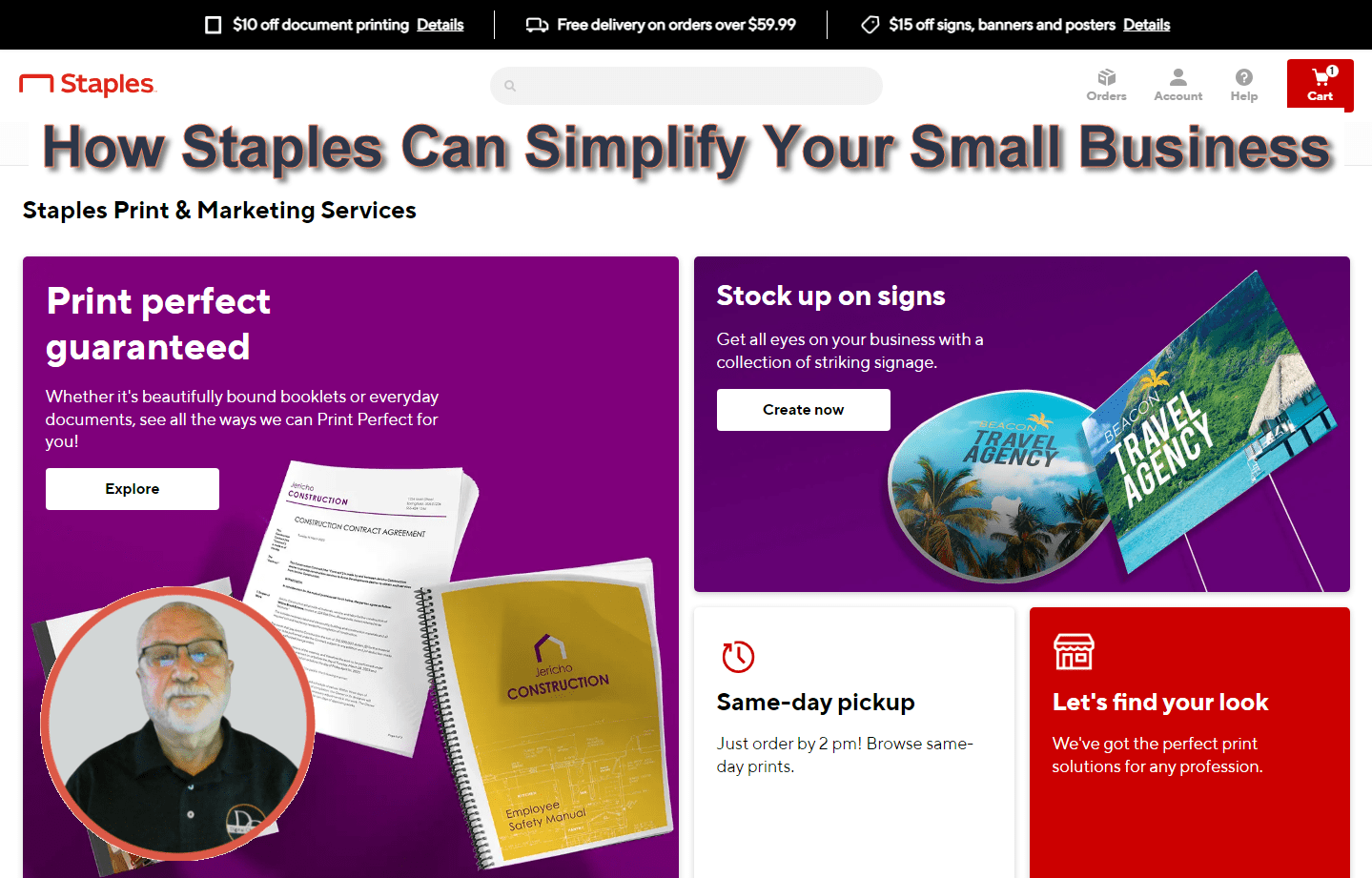
How Staples Can Simplify Your Small Business
If you are a home business owner, as I am, you seek ways to represent your business in a professional manner on all occasions. In whatever way you promote your business to the public, you want the image projected to be one that represents your products or services as quality services and products. And you want to accomplish this as inexpensively as possible.
Buying expensive equipment to handle signage, poster-size printing, or large printing quantities is out of the question. Especially when it is needed only occasionally. So what is the answer? The answer is office printing services such as Staples or FedEx.
In this article, I will address Staples printing services and will follow up in my next article with Fedex printing services.
What Sets Staples Apart
Staples's commitment to customer satisfaction and convenience sets it apart from other printing services. You can get your prints without leaving your home or office with online ordering and delivery options. Plus, their knowledgeable team is always ready to assist you with any questions or concerns you may have.
Whether you need flyers, brochures, business cards, or even custom signage, Staples has you covered. They understand that your time is valuable, and their aim is to make the printing process as easy as possible so you can focus on growing your business.
Benefits of using Staples for printing needs
When it comes to printing, time is of the essence. Staples understands this, so they have made it their mission to provide convenient and efficient printing solutions. One of the biggest benefits of using Staples for your printing needs is their commitment to customer satisfaction. They prioritize your needs and ensure that every aspect of the printing process is streamlined for your convenience.
Staples offers a wide range of printing options and services, and they also have knowledgeable and helpful staff who are always ready to assist you. Whether you're unsure about the best printing method for your project or need guidance on selecting the right paper stock, Staples can provide expert advice to ensure you get the best results.
Staples printing options and services
Staples offers a comprehensive range of printing options and services to cater to all your needs. Whether you need simple black-and-white prints or vibrant full-color designs, they cover you. From flyers and brochures to business cards and custom signage, Staples can handle any printing project, big or small.
One of the standout features of Staples' printing services is their online ordering system. With a few clicks, you can easily upload your files, select your printing options, and place your order. This saves you valuable time and lets you focus on other important tasks.
Staples also offers a range of finishing options to add that professional touch to your prints. Whether you need binding, laminating, or cutting services, they have the tools and expertise to ensure your prints look polished and impressive.
Staples printing prices and discounts
Regarding pricing, Staples offers competitive rates for their printing services. They understand that affordability is important, especially for small businesses and students. They strive to provide cost-effective solutions without compromising on quality.
In addition to their already affordable prices, Staples offers regular discounts and promotions on their printing services. Keep an eye out for special offers and deals to save even more on your printing needs.
How to place a printing order with Staples
Placing a printing order with Staples is a straightforward process. Follow these steps:
- Visit the Staples Print & Marketing Services website.- Browse the different printing options available and select the service you require. You can choose from document printing, promotional products, business cards, photo gifts, etc.- Customize your order. Depending on the service chosen, you can specify the size, paper type, binding, finishing options, and quantity. If the service involves custom design, you can upload your design file.- Once you have finalized the customization, click ‘Add to Cart.’- Review your order in your cart, and then proceed to checkout.- At checkout, you can either have your order shipped to your location or pick it up at your local Staples store. Choose the option that suits you best.- Pay, and you will receive a confirmation email with your order details.Remember, Staples customer service is available to assist you if you encounter any issues or have any queries during the ordering process.
Staples printing turnaround time and delivery options
Staples strives to provide a quick turnaround time for all printing orders. For many printing services such as document printing, business cards, and banners, orders placed before 2 PM can be picked up the same day. It may take a little longer for more complex orders or large quantities. Once your order is ready, Staples will send you a notification. You can choose to pick up your order in-store or have it shipped to your location.
Staples offers different delivery options to meet your unique needs and deadlines, including standard, express, and overnight shipping. If you have a Staples Rewards membership, you also have the opportunity to enjoy free next-day delivery, making their service even more convenient and efficient. Rest assured, Staples is committed to ensuring your satisfaction by delivering high-quality prints on time, every time.
Staples printing quality and customer reviews
Staples consistently delivers high-quality prints, earning a reputable name in the printing industry. They use advanced printing technology to ensure sharp, vibrant, and professional finishes. Whether regular document printing, full-color business materials, or custom-designed promotional products, Staples emphasizes quality at every step. This commitment to excellence is reflected in the wide-ranging positive customer reviews Staples has received.
Customers frequently praise the bright, clear prints, the attention to detail, and the longevity of their printed products. Also noteworthy is the appreciation for Staples' exceptional customer service, with many customers highlighting their willingness to go above and beyond to meet customer needs.
Negative reviews are few and far between, attesting to Staples' consistent delivery of quality and satisfaction. In conclusion, Staples' printing services are highly recommended by most of its users, making it a reliable choice for all your printing needs.
Staples printing for businesses - custom printing solutions
Staples understands that every business has unique needs and requires personalized solutions to stand out in the market. That's why they offer custom printing solutions tailored specifically for businesses. This includes everything from custom business cards to personalized promotional products and signage.
You can create a unique brand image with customized letterheads, envelopes, and brochures. Staples' design services allow businesses to upload their own designs or work with their team of experts to create bespoke designs.
Additionally, Staples offers a wide array of materials and finishes to select from, enabling businesses to maintain their brand consistency across all printed materials. Whether you are a small business looking for cost-effective solutions or a large corporation needing bulk printing, Staples' custom printing solutions can cater to your specific needs while ensuring high-quality prints and timely delivery.
Staples printing for personal use - invitations, photo printing, etc.
Staples also caters to personal printing needs, offering a wide range of services that can add a personal touch to any occasion. Be it custom invitations for your next big event, personalized greeting cards for holidays, or high-quality photo prints to preserve your cherished memories, Staples has you covered.
Their user-friendly platform allows you to create beautiful, professional-looking designs with ease. You can choose from a vast template library or upload your design. Plus, with various paper types, sizes, and finishes available, you will surely find the perfect fit for your project.
Staples offers a range of options for photo printing, including standard prints, photo books, canvas prints, and even custom framing to help you display your favorite moments with style. No matter your personal printing needs, Staples provides top-quality prints that exceed your expectations.
Demonstration: Make an online print order
Conclusion
So, whether you need a printer substitute or have a print job beyond the capabilities of your office printer, Staples offers a good solution. With their wide range of printing options, competitive prices, and commitment to customer satisfaction, they have earned their reputation as a trusted printing partner.
Check out my next video, which gives a similar overview of Fedex printing solutions.
https://digitalchowder.com/printing-made-easy-how-staples-can-simplify-your-small-business/10 Smart E-Commerce strategies to Increase Your E-Commerce Sales
Increase Your E-Commerce Sales If you need help to increase your e-commerce sales despite putting in much effort, you're not alone. With...

-
In this article, I will highlight Snagit Capture and Screen Recording features. Snagit is a powerful screen capture and recording software t...
-
My Personal Guide to All the Best Features in Nicepage - Part 3 This is my third article in a four-part series about my favorite web builder...
-
NOTE: This article, copied from Website Planet , and writer Bethenny Carl, is an excellent resource for freelancers. I offer it to my reade...