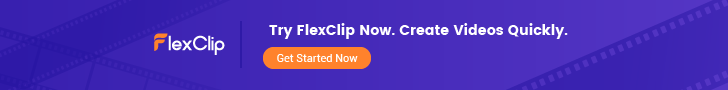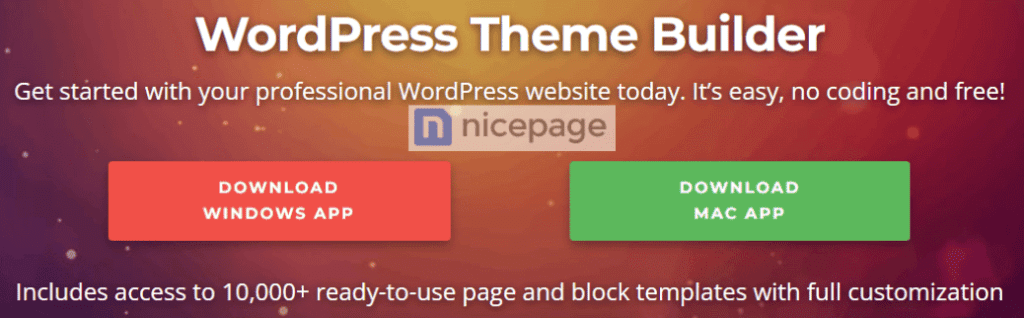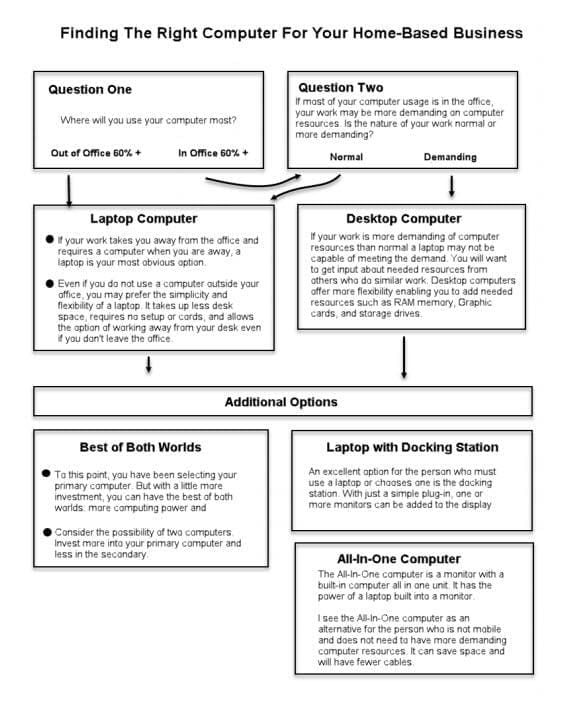https://youtu.be/Jm7tNEMbujs
Wednesday, July 5, 2023
The Top Reasons to Use a VPN
https://youtu.be/Jm7tNEMbujs
Thursday, June 29, 2023
Protect Your Digital Footprint: The Top Reasons to Use a VPN

Protect Your Digital Footprint
I don't need to tell you our online presence is more vulnerable today than ever. Your knowledge of this fact has brought you to this article. Now you want to learn more about a VPN, how it works, how it will protect you, and how complicated it is. You may also wonder if it will interfere with your other services or security. So keep reading as we attempt to answer your questions.
Using a VPN is about protecting our digital footprint. Whether browsing the internet, accessing public Wi-Fi, or engaging in online transactions, our digital footprints are constantly at risk of being tracked, monitored, or hacked. A Virtual Private Network (VPN) acts as a shield, protecting your online activities by encrypting your connection and masking your IP address. But the benefits of using a VPN go beyond just security. You can bypass geographical restrictions, access blocked content, and save money on online purchases using a VPN.
Understanding the Importance of Online Privacy
To help better understand your risk with online activity, I want to point out that the risk begins with your ISP (Internet Service Provider). This service can track your online activities and even sell your data to advertisers. Additionally, government agencies and cybercriminals can potentially monitor your online behavior, compromising your privacy and security.
A VPN encrypts your internet connection and ensures that your online activities remain private and secure, shielding you from prying eyes. You can then regain control over your digital footprint.
Moreover, online privacy is not just about protecting your personal information. It's also about preserving your freedom to access information and express your thoughts without censorship or restrictions. In some countries, governments impose strict internet regulations, blocking access to specific websites and online services. Using a VPN, you can bypass these geographical restrictions regardless of location.
What is a VPN, and How Does it Work?
With a better understanding of the importance of online privacy, let's dive into what a VPN is and how it works.
A VPN, or Virtual Private Network, is a technology that establishes a secure and encrypted connection between your device and the internet. When you connect to a VPN server, your internet traffic is encrypted, ensuring that any data transmitted between your device and the websites you visit is protected from eavesdropping or interception.
To achieve this, a VPN creates a secure tunnel between your device and the VPN server. All your internet traffic passes through this tunnel, making it nearly impossible for anyone to intercept or decipher your data. Additionally, a VPN masks your IP address, replacing it with the IP address of the VPN server you're connected to. This helps to anonymize your online activities, making it difficult for anyone to trace your internet usage back to you.
As a clue that the VPN works, I often receive an email notice of suspicious activity after logging onto one of my regular online accounts. Since my connection was not recognized, it was registered as suspicious.
The Benefits of Using a VPN
Using a VPN offers a wide range of benefits beyond just privacy and security. We have touched on a couple of these already, but let's explore them further in addition to other advantages of incorporating a VPN into your digital routine:
- - Enhanced Security and Privacy- As mentioned earlier, the primary benefit of using a VPN is enhancing your online security and privacy. By encrypting your internet connection and masking your IP address, a VPN ensures that your online activities are protected from hackers, identity thieves, and other malicious entities. Whether you're accessing your online banking, shopping on e-commerce websites, or browsing the web, a VPN adds an extra layer of security to safeguard your sensitive information and personal data.
- - Bypass Geographical Restrictions- Have you ever encountered a message that says, "This content is not available in your country"? Geographical restrictions can be frustrating, especially when accessing your region's streaming platforms, social media, or websites blocked. You can bypass these restrictions with a VPN by connecting to a server in a different country. By doing so, you can make it appear as if you're browsing from that specific country, enabling you to access content that would otherwise be unavailable.
- - Access Blocked Content and Websites- In addition to bypassing geographical restrictions, a VPN can grant you access to blocked websites and content. Some workplaces, schools, or public Wi-Fi networks impose restrictions on certain websites, social media platforms, or online services. Using a VPN, you can circumvent these restrictions and regain access to the sites or services you need. This can be particularly useful for students trying to access educational resources or professionals needing to access work-related platforms while on the go.
- - Secure Public Wi-Fi Connections- Public Wi-Fi networks, such as coffee shops, airports, or hotels, are notorious for lacking security. These networks are often unencrypted, meaning anyone connected to the same network can potentially intercept your internet traffic and capture sensitive information like passwords or credit card details. Using a VPN, you can secure your connection and protect yourself from threats lurking on public Wi-Fi networks. A VPN encrypts your data, making it unreadable to anyone attempting to intercept it, ensuring your privacy and security even on unsecured networks.
How to Choose the Right VPN Provider
With the increasing demand for VPN services, the market is flooded with countless providers, each claiming to offer the best service. Choosing the right VPN provider can be overwhelming, but here are a few factors to consider when making your decision:
- - Security and Privacy Features: Look for a VPN provider with robust encryption protocols, a no-logs policy, and additional security features such as a kill switch or DNS leak protection. These features are essential for ensuring your privacy and security online.
- - Server Locations: Consider the number and locations of the VPN provider's servers. The more server locations available, the more options you'll have when bypassing geographical restrictions or accessing content from different regions.
- - Connection Speed: VPNs can sometimes slow down your internet connection due to the encryption and additional routing. Look for VPN providers offering fast and stable connections, ensuring a seamless browsing and streaming experience.
- - User-Friendly Interface: A user-friendly interface makes setting up and using the VPN easier. Look for providers that offer intuitive and user-friendly apps compatible with your devices.
- - Customer Support: Good customer support is crucial if you encounter any issues or have questions. Look for VPN providers that offer responsive and knowledgeable customer support through various channels like live chat or email.
Keep in mind no VPN solution is perfect for everyone. It's essential to consider your specific needs and preferences when choosing a VPN provider.
Setting Up and Using a VPN on Different Devices
Setting up and using a VPN on different devices is usually straightforward. Most VPN providers offer dedicated apps for various operating systems and devices. Here's a general overview of how to set up and use a VPN on different devices:
- - Desktop and Laptop Computers- Windows: Download and install the VPN software from the provider's website. Launch the app, log in with your credentials, and choose a server location. Click the connect button to establish a VPN connection.- Mac: Download and install the VPN app from the provider's website. Open the app, log in, and select a server location. Click the connect button to establish a VPN connection.- Linux: Depending on your distribution, you can use a VPN client provided by the VPN provider or manually configure a VPN connection. Consult the VPN provider's documentation for specific instructions.
- - Mobile Devices (Smartphones and Tablets)- iOS: Download the VPN app from the App Store. Install the app, open it, and log in with your credentials. Choose a server location and tap the connect button to establish a VPN connection.- Android: Download the VPN app from the Google Play Store. Install the app, open it, and log in. Select a server location and tap the connect button to establish a VPN connection.
- - Routers and Other Devices- Some VPN providers support routers, gaming consoles, smart TVs, and other devices. This allows you to protect your entire network or access the geo-restricted content on devices that don't have built-in VPN functionality. Consult your VPN provider's documentation or customer support for instructions on setting up a VPN on these devices.
Common Misconceptions About VPNs
While VPNs offer numerous benefits, some common misconceptions need to be addressed. Let's debunk a few of these misconceptions:
- - VPNs Provide 100% Anonymity- While a VPN can help anonymize your online activities by masking your IP address, it's important to note that it doesn't provide complete anonymity. Other identifying factors, such as your browser fingerprint or the websites you visit, can still be used to track your online behavior. Additionally, if you log into websites or services using your accounts, your identity may still be traceable.
- - Free VPNs are Just as Good as Paid VPNs- While some reputable free VPN options are available, it's essential to exercise caution. Free VPNs often have limitations like data caps, slower speeds, or limited server locations. Some free VPNs may also collect and sell your data to third parties to sustain their operations. Paid VPNs, on the other hand, typically offer more robust security features, faster speeds, and a more comprehensive range of server locations.
- - VPNs are Only for Tech-Savvy Users- Setting up and using a VPN may sound daunting, but most VPN providers offer user-friendly apps that simplify the process, regardless of technical expertise. The apps generally come with intuitive interfaces and automated connection features, allowing even novice users to take advantage of the benefits of a VPN. Set up typically takes just a few minutes.
VPN Recommendation
Owen Dubiel, Technical Security Engineer, in his article for Digital.com, "Best VPN Services of 2023," ranks ExpressVPN as the most reliable out of the ten VPN services he reviewed. These ten services were:
- - NordVPN: Best VPN service
- - Surfshark: Best VPN security features
- - ExpressVPN: Most reliable VPN- IPVanish: Best customer service
- - CyberGhost: Most transparent company
- - ProtonVPN: Best VPN for privacy
- - Windscribe VPN: Best for customizable plans
- - NortonSecure: Best security bundle
- - VyprVPN: Best business VPN
- - Hotspot Shield VPN: Fastest VPN
While I can't compare ExpressVPN with others, it is my chosen service which I have found to be reliable and easy to set up and use. My concerns about using a VPN caused me to delay moving forward. I was concerned it would make internet browsing more difficult and complicate my website development. Plus, I was concerned it might cause issues on my local network.
I have been using ExpressVPN for nearly a year, and none of my concerns have materialized. I have bumped into a couple of anomalies, though. As I mentioned above, I have had one or two online accounts I use to send a notice of suspicious activity. Also, when I first added VPN to my phone, one of the fast food places where I make mobile orders was not accessible. However, it was simple to turn off the VPN and make my order. Later, this was no longer an issue.
Conclusion: Take Control of Your Digital Footprint with a VPN
In conclusion, a VPN protects your digital footprint in today's interconnected world. A VPN enhances online privacy and security, bypassing geographical restrictions, accessing blocked content, and saving money on online purchases. By choosing the right VPN provider, setting up a VPN on your devices, and following additional privacy tips, you can take control of your online privacy and safeguard your digital presence.
https://digitalchowder.com/protect-your-digital-footprint-the-top-reasons-to-use-a-vpn/
Thursday, June 22, 2023
Maximize Website Potential: Unlocking ElfSight Widget Power
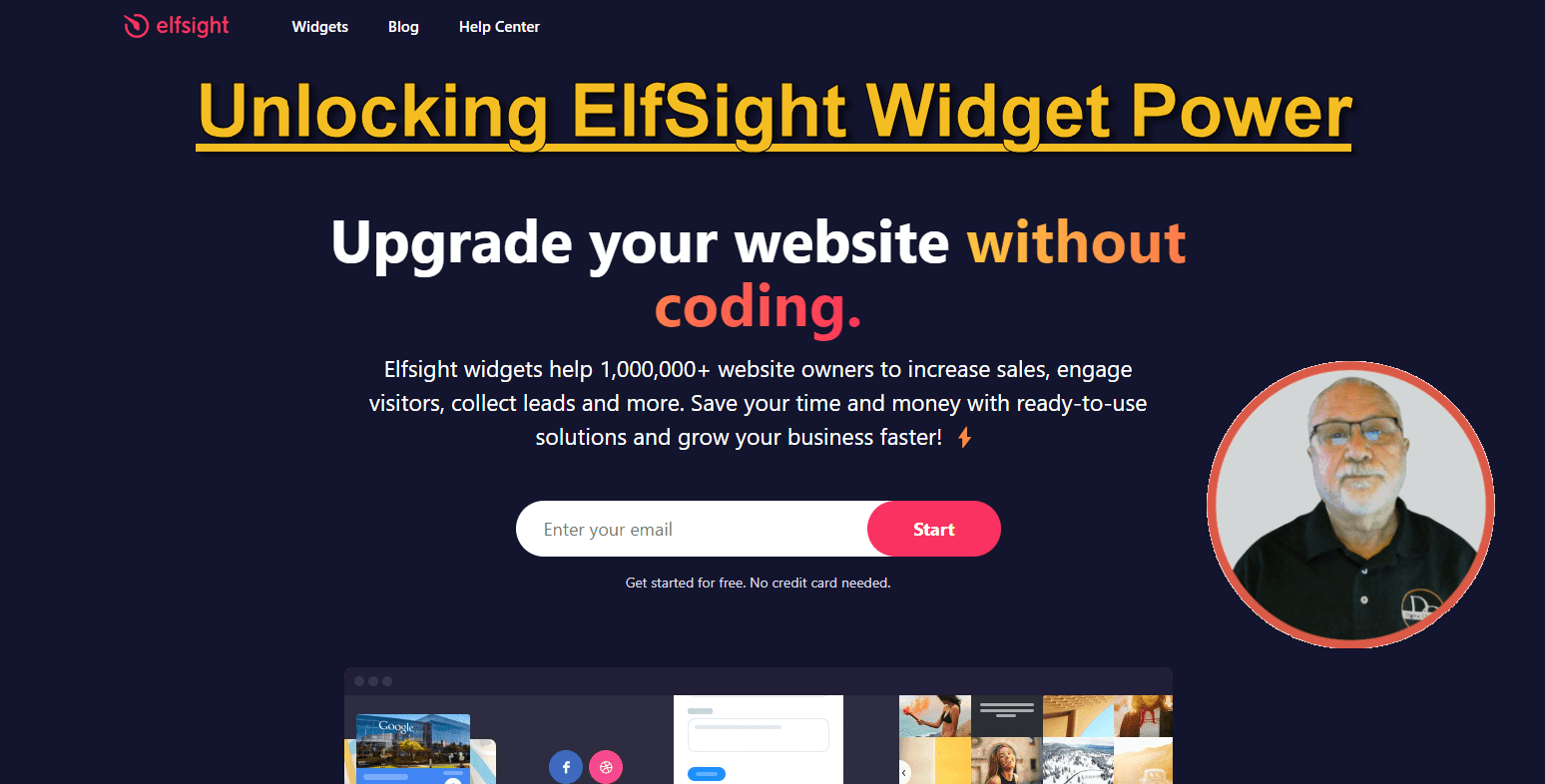
Improve Website Potential With ElfSight Widgets
Are you ready to take your website to the next level? ElfSight Widgets offers a wide range of powerful tools that can help you maximize your website's potential. From stunning galleries and interactive maps to attention-grabbing pop-ups and social media feeds, ElfSight has everything you need to create an engaging and user-friendly website.
In this guide, we'll explore how you can unlock the power of ElfSight Widgets and transform your website into a dynamic and visually appealing platform. Whether you're a small business owner looking to increase conversions or a blogger seeking to captivate your audience, ElfSight Widgets is the answer.
Join us as we delve into the world of ElfSight and discover how these innovative tools can revolutionize your online presence. Get ready to attract more visitors, boost engagement, and drive your website's success to new heights with ElfSight Widgets.
Why ElfSight Widgets Are Important For Your Website
In today's digital age, having a visually appealing and user-friendly website is crucial for success. ElfSight widgets provide the perfect solution for enhancing your website's functionality and aesthetics. These widgets are designed to seamlessly integrate into your website, allowing you to effortlessly add interactive elements that capture the attention of your visitors.
One of the key benefits of ElfSight widgets is their versatility. Whether you run an online store, a blog, or a corporate website, ElfSight offers a wide range of widgets that cater to different needs and industries. From displaying customer testimonials to showcasing your latest products, ElfSight widgets can help you create a dynamic and engaging website that stands out.
Different Types Of ElfSight Widgets And Their Benefits
ElfSight offers a diverse array of widgets that can enhance various aspects of your website. Let's take a closer look at some of the most popular types of ElfSight widgets and their benefits:
1. Galleries: ElfSight's gallery widgets allow you to showcase images and videos visually, stunningly, and organized. Whether you're a photographer looking to display your portfolio or an e-commerce store owner showcasing your products, ElfSight's gallery widgets make it easy to create captivating slideshows and carousels that keep visitors engaged.
2. Maps: If you have a physical store or want to highlight specific locations on your website, ElfSight's map widgets are a must-have. These widgets allow you to embed interactive maps that enable users to explore and interact with your locations. Whether running a travel blog or a restaurant website, ElfSight's map widgets can help you provide valuable information to your visitors.
3. Pop-ups: ElfSight's pop-up widgets are powerful for capturing your visitors' attention and driving conversions. Whether it's a newsletter subscription form, a limited-time offer, or an exit-intent pop-up, ElfSight's pop-up widgets can help you engage your audience and increase conversions.
4. Social media feeds: In today's social media-driven world, integrating social media feeds into your website is essential. ElfSight's social media feed widgets allow you to display your latest posts and updates from Instagram, Facebook, Twitter, and more. This helps you increase your social media following and keeps your website content fresh and up to date.
How To Choose The Right ElfSight Widgets For Your Website
With so many options available, choosing the right ElfSight widgets for your website can seem overwhelming. However, considering key factors, you can quickly narrow your choices and select the most suitable widgets.
1. Define your goals: Start by identifying the specific goals you want to achieve with your website. Are you looking to increase sales, boost engagement, or provide a better user experience? Once you clearly understand your goals, you can choose the ElfSight widgets that align with them.
2. Consider your target audience: Consider your target audience and their preferences. Are they more likely to engage with visual content or prefer interactive elements? By understanding your audience's preferences, you can select the ElfSight widgets that will resonate with them and keep them coming back for more.
3. Evaluate your website's design: Take a close look at your website's design and layout. Consider the overall aesthetic and branding of your website. Choose ElfSight widgets that complement your existing design and enhance the overall user experience.
4. Review available features: Carefully review the features and functionalities of each ElfSight widget. Consider what features are essential for your website and select the widgets that offer those capabilities. Choosing widgets that are easy to customize and integrate seamlessly into your website is also a good idea.
By following these steps, you can ensure that you choose the right ElfSight widgets for your website and maximize their potential.
Installation And Integration Of ElfSight Widgets
Installing and integrating ElfSight widgets into your website is a straightforward process that doesn't require any coding knowledge. ElfSight provides simple step-by-step instructions and plugins for popular websites like WordPress, Shopify, and Joomla.
To get started, follow these general steps:
1. Select your desired widget: Choose the ElfSight widget that best fits your needs and goals.
2. Customize the widget: Customize the widget's appearance, layout, and functionality according to your preferences. ElfSight provides intuitive customization options that allow you to tailor the widget to your unique brand and website.
3. Generate the widget code: Once satisfied with the customization, ElfSight will generate a unique code for your widget.
4. Integrate the code into your website: Copy the generated code and paste it into the appropriate section of your website. This can usually be done through the HTML editor or widget area of your website's content management system.
5. Preview and test: After integrating the widget code, preview your website to ensure the widget displays correctly. Test all the interactive functionalities to ensure everything is working as expected.
How to install an Elfsight Widget:Following these installation and integration steps, you can seamlessly incorporate ElfSight widgets into your website and start reaping the benefits immediately.
Customization Options For ElfSight Widgets
ElfSight understands the importance of customization and offers a wide range of options to ensure their widgets seamlessly blend with your website's design and branding. Here are some key customization options available for ElfSight widgets:
1. Color schemes: Customize the colors of your widgets to match your website's branding or create a unique visual style.
2. Layout options: Choose various layout options to present your content best and optimize the user experience. Whether you prefer a grid layout, a carousel, or a slider, ElfSight has you covered.
3. Animation effects: Add captivating animation effects to your widgets to grab visitors' attention and create a memorable user experience.
4. Responsive design: ElfSight widgets are designed to be responsive, ensuring they look great on all devices, from desktops to smartphones.
5. Advanced settings: For those who want more control over their widgets, ElfSight offers advanced settings that allow you to fine-tune the behavior and functionality of your widgets.
By taking advantage of these customization options, you can create a visually appealing website that is perfectly tailored to your brand and audience.
Best Practices For Utilizing ElfSight Widgets Effectively
While ElfSight widgets offer robust features and functionalities, it's essential to use them strategically to maximize their impact on your website. Here are some best practices for utilizing ElfSight widgets effectively:
1. Keep it simple: Avoid overwhelming your website with too many widgets. Choose a few essential widgets that align with your goals and focus on optimizing their performance.
2. Optimize widget placement: Carefully consider where to place your widgets on your website. Opt for prominent positions that attract attention without being intrusive. For example, placing a pop-up widget strategically on your homepage can help increase conversions without interrupting the user experience.
3. Regularly update your content: Keep your ElfSight widgets fresh and engaging by updating their display content. Whether adding new images to your gallery widget or showcasing the latest social media posts in your feed widget, fresh content keeps your website dynamic and encourages visitors to return.
4. Monitor analytics: Take advantage of ElfSight's analytics features to track the performance of your widgets. Monitor metrics such as engagement rates, click-through rates, and conversions to identify areas for improvement and optimize your widgets accordingly.
Conclusion: The Power Of ElfSight Widgets For Your Website's Success
In conclusion, ElfSight widgets are a game-changer when maximizing your website's potential. By incorporating these powerful tools into your website, you can create a visually captivating and user-friendly platform that attracts more visitors, boosts engagement, and drives your website's success to new heights.
From galleries and maps to pop-ups and social media feeds, ElfSight offers a wide range of widgets that cater to different needs and industries. By choosing the right widgets, customizing them to match your website's design, and utilizing best practices, you can create a website that stands out from the competition and delivers an exceptional user experience.
https://digitalchowder.com/maximize-website-potential-unlocking-elfsight-widget-power/
Thursday, June 15, 2023
Boost Video Marketing with FlexClip for Small Businesses
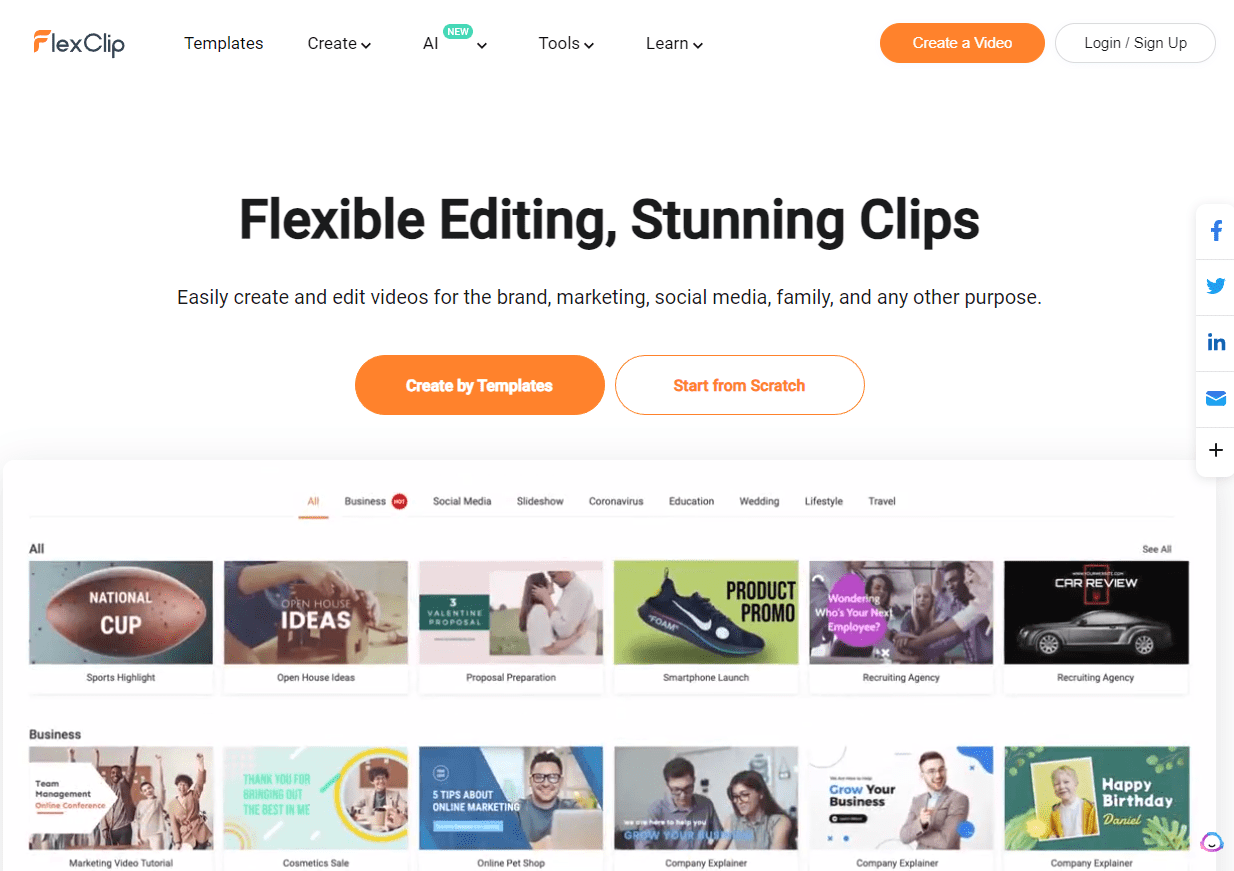
Marketing Small Businesses Using FlexClip
In light of today's fast-paced digital world, small businesses constantly seek innovative ways to stand out and reach their target audience. Therefore, I'm always looking for digital resources to assist home businesses with ways to meet this challenge.
Enter FlexClip, the ultimate game-changer in the realm of video marketing. With its user-friendly interface and powerful tools, FlexClip empowers small businesses to create professional-quality videos that captivate and convert.
Whether promoting a new product, sharing customer testimonials, or simply telling your brand story, FlexClip provides the perfect platform to unleash your creativity and engage with your audience on a whole new level. Say goodbye to expensive video production costs and hello to a world of endless possibilities.
Why Video Marketing is Important for Small Businesses
In the digital age, video has become integral to our daily lives. Videos have become the preferred medium for consuming content from social media platforms to websites. As a small business owner, leveraging video marketing can help you connect with your target audience more engagingly and effectively.
Video marketing allows you to convey your brand's message, showcase your products or services, and build trust with your audience. It provides an opportunity to create a personal connection and establish an emotional bond with your potential customers. Studies have shown that videos can increase the likelihood of purchase by 85% and improve brand recall by 80%.
Furthermore, videos are highly shareable, making them an excellent tool for increasing brand visibility and reaching a wider audience. With the rise of social media platforms like YouTube, Instagram, and TikTok, videos have become a viral sensation, providing small businesses with an opportunity for exponential growth.
Video Marketing Statistics
To truly understand the impact of video marketing on small businesses, let's take a look at some compelling statistics:
- - According to Cisco, by 2022, online videos will make up more than 82% of all consumer internet traffic
- - a staggering figure highlighting video dominance in the online world.
- - HubSpot reports that 85% of businesses use video as a marketing tool, indicating the widespread adoption and effectiveness of video marketing strategies.
- - Videos on landing pages can increase conversion rates by up to 80%, according to Eyeview Digital. This statistic emphasizes the power of video in driving action and generating leads.
- - Mobile video consumption has risen by 100% every year, as reported by Insivia. This trend underscores the importance of optimizing videos for mobile devices to reach the growing mobile audience.
- - Forbes states that 90% of customers say that videos help them make buying decisions. This statistic highlights the persuasive nature of videos in influencing consumer behavior.
These statistics demonstrate the immense potential video marketing holds for small businesses. By harnessing the power of video, you can effectively communicate your brand's message, increase engagement, and ultimately drive business growth.
Benefits of Using FlexClip for Video Marketing
FlexClip is revolutionizing how small businesses create, edit, and share videos. Its intuitive interface and powerful features empower small business owners to produce professional-quality videos without expensive equipment or technical expertise. Here are some key benefits of using FlexClip for your video marketing needs:
- - User-Friendly Interface: FlexClip's interface is designed to make it accessible to users of all skill levels. Even without video editing experience, you can easily navigate the platform and create stunning videos in minutes.
- - Extensive Media Library: FlexClip offers a vast library of royalty-free stock photos, videos, and music, providing a wide range of options to enhance your videos. Whether you need captivating visuals or a catchy background tune, FlexClip has got you covered.
- - Customizable Templates: FlexClip offers a variety of professionally designed templates that you can customize to match your brand's aesthetic. From social media ads to product demos, these templates are a starting point for your video creation process, saving you time and effort.
- - Powerful Editing Tools: FlexClip's editing tools enable you to trim, split, and merge videos, add text overlays, apply filters, and incorporate transitions. These features allow you to add your unique touch to the videos and create a cohesive and visually appealing final product.
- - Versatile Output Options: FlexClip supports various output formats, including MP4, MOV, GIF, and more. This flexibility ensures that your videos can be easily shared across different platforms, reaching your target audience wherever they are.
By utilizing FlexClip for your video marketing efforts, you can save time, money, and resources while still producing high-quality videos that resonate with your audience.
Getting Started with FlexClip: Features and Tools
Now that you understand the benefits of using FlexClip for your video marketing let's dive into its features and tools to help you get started:
- - Storyboard Mode: FlexClip's storyboard mode allows you to visualize your video before editing. You can drag and drop media files onto the storyboard, arrange them in the desired order, and get a preview of how your video will flow.
- - Trim and Split: FlexClip's trimming and splitting tools enable you to remove unwanted sections from your videos and split them into multiple clips. This feature is particularly useful when creating shorter videos for social media platforms or highlighting specific moments.
- - Text Overlay: FlexClip's text overlay feature allows you to add text to your videos to convey essential messages, introduce critical points, or display captions. You can customize the text's font, size, color, and position to match your brand's style.
- - Filters and Effects: FlexClip offers a range of filters and effects that can enhance the visual appeal of your videos. From vintage filters to modern color grading options, these effects can help create a specific mood or aesthetic for your videos.
- - Voiceover and Background Music: FlexClip allows you to add voiceovers and background music to your videos. You can record your voiceover directly within the platform or upload pre-recorded audio files. Additionally, FlexClip provides a vast collection of royalty-free background music.
- - Transitions: FlexClip offers a selection of transitions that can be applied between video clips to create smooth and seamless transitions. These transitions help maintain the flow of your video and enhance the viewer's experience.
By familiarizing yourself with these features and tools, you can unleash your creativity and create compelling videos that leave a lasting impression on your audience.
Creating Engaging Videos with FlexClip
Now that you have a grasp of FlexClip's features and tools let's explore some tips and best practices for creating engaging videos:
- - Define Your Goal: Before creating your video, clearly define your goal. Are you looking to increase brand awareness, generate leads, or drive sales? A clear objective will guide your video creation process and ensure your content aligns with your business goals.
- - Keep it Concise: In today's fast-paced digital world, attention spans are shorter than ever. Keep your videos concise and to the point to capture and retain your audience's attention. Aim for a video length of 1-2 minutes, focusing on delivering your message effectively within that timeframe.
- - Tell a Story: Storytelling is a powerful tool in video marketing. Create a narrative that resonates with your audience and evokes emotion. Whether sharing a customer success story or highlighting your brand's journey, storytelling can help forge a deeper connection with your viewers.
- - Optimize for Mobile: With most video consumption happening on mobile devices, optimizing your videos for mobile viewing is crucial. Ensure your videos are formatted for vertical or square orientations, use subtitles for silent viewing, and prioritize visual elements easily understood on smaller screens.
- - Include a Call to Action: Every video should have a clear call to action (CTA) that prompts your viewers to take the next step. Whether visiting your website, subscribing to your newsletter, or making a purchase, make sure your CTA is compelling and easy to follow.
By implementing these strategies, you can create videos that captivate your audience and drive meaningful results for your small business.
Tips for Optimizing Videos for Search Engines
While video marketing primarily focuses on engaging with your target audience, optimizing your videos for search engines can increase their discoverability and reach. Here are some tips for optimizing your videos for search engines:
- - Keyword Research: Conduct keyword research to identify the terms and phrases your target audience uses to search for content relevant to your industry. Incorporate these keywords naturally into your video titles, descriptions, and tags.
- - Video Title and Description: Craft compelling and keyword-rich titles and descriptions for your videos. The title should be concise, attention-grabbing, and accurately represent the content of the video. The description should provide further details about the video and include relevant keywords.
- - Video Transcript: Including a video transcript can make your videos more accessible to a broader audience and improve their search engine optimization (SEO). Transcripts provide search engines with text content to index, increasing the chances of your videos ranking higher in search results.
- - Video Sitemaps: Create and submit a video sitemap to search engines like Google. This allows search engines to crawl and index your videos more efficiently, improving their visibility in search results.
- - Engagement Metrics: Monitor and analyze engagement metrics such as views, likes, comments, and shares. High engagement indicates that your videos resonate with your audience, which can positively impact your search engine rankings.
By implementing these optimization techniques, you can increase the visibility of your videos in search engine results, driving more organic traffic to your small business.
Video Marketing Strategies for Small Businesses
Now that you have a strong foundation in video marketing and the tools available with FlexClip let's explore some effective strategies for small businesses:
- - Product Demos and Tutorials: Create videos that showcase your products or services. Demonstrate how your offerings solve a problem or fulfill a need, highlighting their unique features and benefits. This strategy can help potential customers understand your offerings better and increase the likelihood of conversion.
- - Customer Testimonials: Encourage satisfied customers to share their success stories through video testimonials. These testimonials build trust and credibility, as potential customers can see real people benefitting from your products or services. Make sure the testimonials are genuine and highlight specific results or experiences.
- - Behind-the-Scenes: Give your audience a glimpse behind the scenes of your small business. Show them the people and processes that make your business unique. This strategy humanizes your brand and connects with your audience, fostering loyalty and trust.
- - Educational Content: Share knowledge and expertise through educational videos. Create videos that address common pain points or provide valuable tips and insights related to your industry. By positioning yourself as a thought leader, you can establish your small business as a trusted source of information.
- - Social Media Ads: Leverage the power of social media platforms by running video ads. Platforms like Facebook, Instagram, and YouTube offer targeted advertising options that allow you to reach your ideal audience. Craft compelling and attention-grabbing videos that encourage viewers to take action.
Measuring the Success of Your Video Marketing Campaigns
To ensure the effectiveness of your video marketing campaigns, it's essential to measure their success. Here are some key metrics to track:
- - Views: How many times have your videos been viewed? This metric indicates how many people have been exposed to your content.
- - Engagement: Measure engagement metrics such as likes, comments, and shares. High engagement indicates that your videos resonate with your audience and create a buzz around your brand.
- - Conversion Rate: Track the number of viewers who take the desired action after watching your videos. This could be signing up for a newsletter, purchasing, or filling out a contact form. A high conversion rate indicates that your videos are effectively driving meaningful results.
- - Retention Rate: Analyze how long viewers stay engaged with your videos. A high retention rate suggests your content is captivating and attracts your audience's attention.
- - ROI: Calculate your video marketing campaigns' return on investment (ROI). Compare the cost of creating and promoting your videos to the revenue generated. Understanding your ROI allows you to assess the financial impact of your video marketing efforts.
Regularly monitoring these metrics and making data-driven decisions can optimize your video marketing strategies and maximize the impact on your small business.
Case Studies: Small Businesses That Have Succeeded with FlexClip
To further illustrate the impact of FlexClip on small businesses, let's dive into some case studies:
- - Case Study 1: Local Coffee Shop: A local coffee shop used FlexClip to create engaging videos showcasing their coffee-making process, highlighting the premium quality of their ingredients, and sharing customer testimonials. These videos were shared on social media platforms and their website. As a result, the coffee shop experienced a significant increase in foot traffic and customer engagement, boosting sales.
- - Case Study 2: E-commerce Store: A small e-commerce store utilized FlexClip to create product demonstration videos explaining the features and benefits of their products. These videos were embedded on their product pages and shared on social media. The store witnessed a substantial increase in conversions and decreased product returns as customers better understood the products before purchasing.
These case studies demonstrate the versatility and effectiveness of FlexClip in helping small businesses achieve their marketing goals and drive tangible results.
FlexClip Plans
Sign up for a FlexClip plan. It's free! It will have some limitations, but there will be sufficient features to give it a test run and see how it can work for your business. When you decide to move forward with it, the two plans FlexClip offers will not break your budget.
Plus Plan:Going with the Plus Plan will cost $6.99 monthly if you pay annually. This amounts to $83.91 annually. If you prefer to pay by the month, the cost is $13.99.
Business Plan:The Business Plan costs $13.99 per month, paid annually. Otherwise, it is $20.99. Both this plan and the Plus offer higher definition, more media resources, and cloud storage for your videos.
Conclusion
Video marketing has become an indispensable tool for small businesses looking to thrive in the digital landscape. FlexClip's user-friendly interface and powerful features allow small business owners to create captivating, professional-quality videos without breaking the bank. By leveraging the benefits of video marketing, optimizing videos for search engines, and implementing effective strategies, small businesses can engage with their target audience, foster brand loyalty, and drive business growth. Embrace the power of video marketing and let FlexClip be your ultimate ally in boosting your small business to new heights.
https://digitalchowder.com/boost-video-marketing-with-flexclip-for-small-businesses/Wednesday, June 14, 2023
Streamlining Data Storage for Small Business: From Chaos to Order
https://youtu.be/PfrLdQ6hiH0
Saturday, June 10, 2023
What Type Computer Do You Need for Your Home Business

What Type Computer Is Best For Your Business?
This blog will discuss considerations to help impact your computer choice. I'm not referring to a brand choice, but the type of computer. And in particular, which kind of computer will best suit the needs of the home-based business. Is it a desktop, laptop, or all-in-one computer? In case you are not familiar with the all-in-one computer, it is one in which the monitor and computer are one unit.
I should emphasize that this is not an assessment of the better computer. Such efforts will likely end in a draw. This old debate between desktops and laptops has become pointless. Laptops have improved to the point of being equal to the power of the average desktop computer. So our question is about which computer best meets the needs of your home-based office.
Step One - Computing Location:
Stationary or Mobile - Let's begin with the question, "Where will you be using your computer most of the time?" Will your answer to this question need a stationary or portable computer? Or might it include both?If your answer is 'stationary,' all three options are still in the running. Skip Step Two and proceed to Step Three to consider your computing requirements.
We independently select these products — if you buy from one of our links, we may earn a commission.
Step Two - Computing Location Part 2:
If your answer in Step One was 'mobile,' your next question is, "How much of your work is mobile and how much is in the office?"
- - If one-half or more of your work is in the office, move on to Step Three.
- - If less than one-half of your work is in the office, selecting a laptop may be your best choice. In that case, you can stop here and begin shopping for your laptop computer unless you want to continue.
NOTE: If more than half of your work is away from your office, I assume that your computing requirements are lite. So they will not go beyond the capabilities of a laptop. If I am wrong in this assumption about your work, you will need to continue with Step three.
Step Three - Computing Requirements:
Now our questions change direction. No longer are we talking about the location of your work but of usage? For what functions do you use your computer most often?
Standard processes:
- - Word processing & spreadsheets?
- - Are we accounting with QuickBooks or similar software?
- - Web design?
More demanding processes:
- - Graphic design?
- - Video editing?
- - Photography?
Is more than one-half of your work outside your office? Does your computer usage fall within the standard processes? A laptop computer should be a good fit for you. Regardless of your computer choice, you still want to avoid a low-end computer. You do not want to spend much time watching wheels spin as you wait on your computer. Here are some recommended minimum specifications:
- - At least 8 GB of RAM
- - An Intel Core i5 or equal processor
- - An 802.11ac 2.4/5 GHz wireless network adapter.
Do your regular tasks fall within the more demanding processes? Your computer may need some extra specifications not found in the list above. For instance, if you are an experienced graphic designer, you may already know what you need. But a beginning graphic designer needs input from those experienced in design. I will not try to address the specifications of these specialties. I wish to point out that specific computing tasks may need more specifications. So I recommend that you explore those specifications based on your computing requirements. If you need beefed-up specifications in your computer, your choice may need to be a desktop. A desktop will allow greater flexibility and capacity.
Step Four - Desktop vs Laptop vs All-In-One vs Docking Station:
By this point, we may have left mobile users behind. A laptop is the best and, maybe, the only choice. There is no need to consider anything else.
If the bulk of your work is in the office, all three computers can compete for your choice:
- - In-office & standard usage - If most of your work is in the office, you need not default to a desktop computer. A laptop or all-in-one may be your best choice if your computer usage falls within normal processes.
- - You may prefer the simplicity of the laptop. Set it on the desk, plug it in (or not), and you are ready! The same goes for the all-in-one. The only difference is that the keyboard is not built-in.
- - Or, your desk may be too small to squeeze a monitor and keyboard on it along with everything else. And where will you set the case? This same argument may apply to the all-in-one, or it may not. It will save space compared to a desktop computer but not compared to a laptop.
- - Even if your work is not mobile, you may want to take your work to the patio or elsewhere on occasion. This argument doesn't work well for the all-in-one. It is not hard to move but will not fit on your lap. It will also need a power source which is not true for a laptop.
- - Screen size is a significant advantage for the all-in-one over the laptop. All-in-one computers come with up to 27-inch screens. Of course, this is no advantage over the desktop.
- - Docking Station - A docking station can be an alternative to the all-in-one computer. It is a good solution for someone who prefers a laptop but wants a larger screen. When in the office, connect your laptop to the docking station. The docking station will, in turn, connect the laptop to one or more screens of whatever size you want.
- - In-office & more demanding usage - Does your work stay in the office, and is your computer usage of a more challenging nature? If your work needs fit this description, I am not attempting to address your needs in this blog. The possibilities are too many and diverse.
The Best of Two Worlds:
There is one last consideration in your choice of computer. This consideration has been on your mind throughout this blog if you are like me. Why not have the best of both worlds and choose a desktop AND a laptop? That is my choice. More than one-half of my work is at my desk, and I like a little more power and larger dual screens. So I invest a little more in my desktop and not as much in a laptop. If less than one-half of my work were at the desk, I would invest more in the laptop than the desktop. Using two computers can also be a solution for the person who needs to be mobile while needing a more powerful computer for graphics work.
We independently select these products — if you buy from one of our links, we may earn a commission.
Download Free Infographic
Friday, June 9, 2023
Boost Your WordPress Projects with WPMU DEV - Why Choose Us?
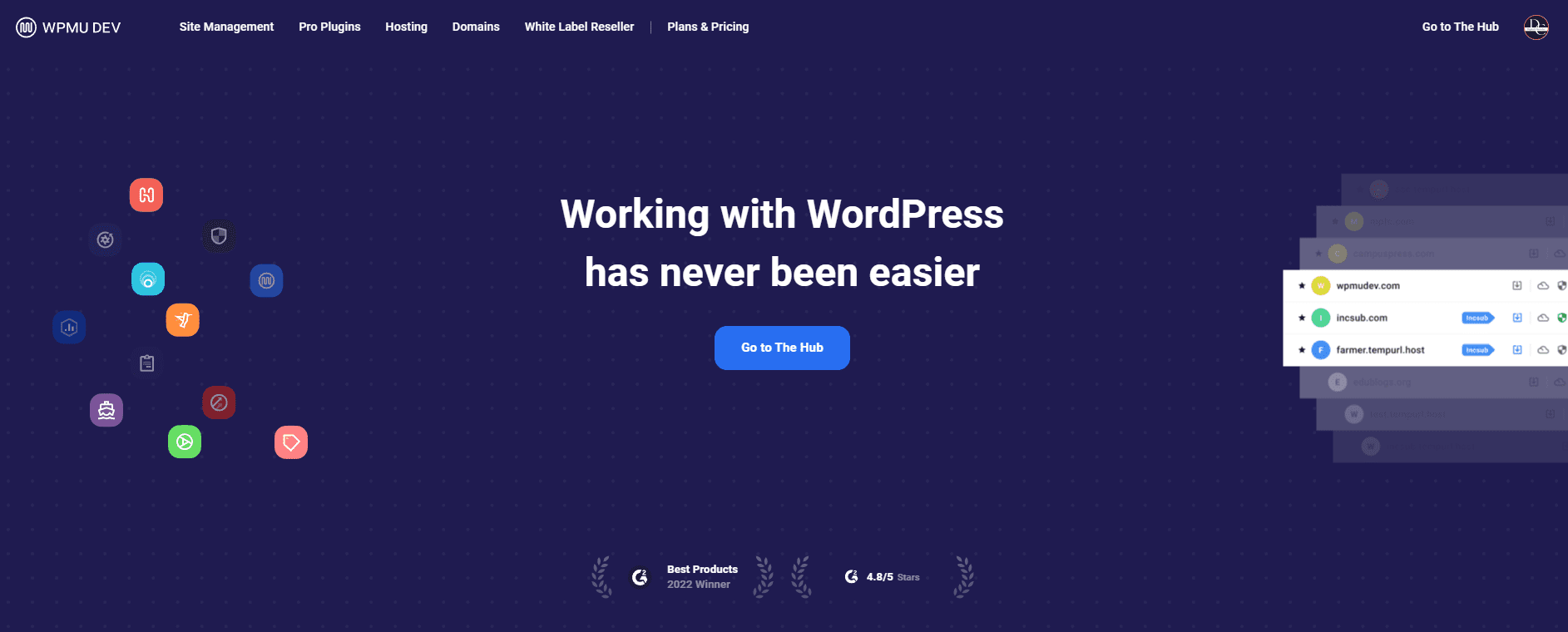
Why might you choose WPMU DEV for Your WordPress Projects? First, let me ask, "What is your approach to using plugins for your WordPress websites?" If you're like me, when I first got acquainted with WordPress, my use of plugins could have been better organized. I'd seek a plugin to fill whatever my current need happened to be. My preference was for free plugins.
In time, I had an array of plugins beginning to have conflicts and JavaScript errors. I was becoming increasingly frustrated with the problems arising and the time it took to find solutions.
One day, while looking for a better solution for image optimization, I came across a recommendation for Smush. Smush is for image optimization. The advice included Hummingbird for site performance. Initially, I saw them as individual plugins, but then I learned they were just two of a covey of plugins that WPMU DEV provides. As was my practice, I began using the free versions. But when I decided to upgrade Smush to the pro version, I learned that by upgrading this one plugin, I had access to the whole line of pro plugins offered by WPMU DEV.
Besides doing blogs for my affiliate website, I also developed WordPress sites for small businesses and organizations. While researching and experimenting with various plugins, I was also looking for a unified package I could offer my clients. Also, I can manage all the sites I host.
I had found that with one company and was on the way to making this my website management system for all my clients. But after I came across WPMU DEV, I changed my mind.
Why I selected WPMU DEV for my Wordpress projects
So, what changed my mind? Well, it was the usual: quality and price. Beginning with quality, I knew Smush and Hummingbird have name recognition for quality products, and I liked what I saw in working with those two plugins. Initially, I assumed they would be out of my price range, at least for what I'm willing to work with. But this was not the case. So when I considered upgrading Smush to the pro version, I learned that for the price of what I was paying for the lowest level backup with the other company, I could have the pro version of every plugin that WPMU DEV offered just for the price of that one plugin.
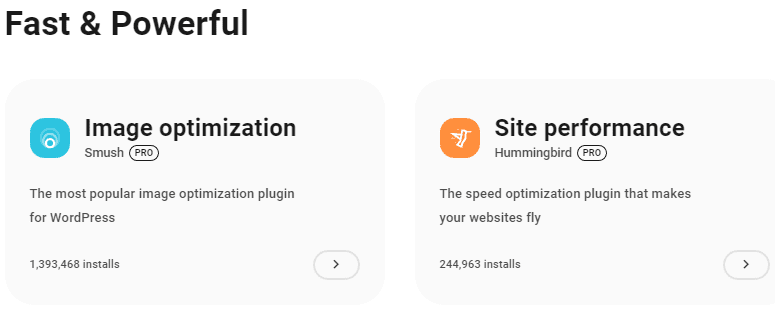
And guess what? There are no conflicts. They all work together. My website runs faster and smoother than it ever has. But this was only the beginning. I considered what I paid for backup, security, contact forms, SEO, and other plugins. When I compared the combined cost of those apps to the one price I was required to pay for all plugins by WPMU DEV, I was blown away.
Furthermore, I considered the cost of multiple websites. I got all the pro plugins for $7.50 a month for my one site. I paid $5 per month for the basic backup with the other company. If I were to add more websites, it would cost me $12.50 a month for three sites. This would allow one license for my site plus two clients. And I would share the cost with those clients. If I were so inclined, I could also add a small surcharge.
This monthly fee for three sites gives access to all pro plugins for all three sites, plus a dashboard. I can monitor each site from the dashboard, check if they are down, update plugins, check analytics and security, and make backups or site recovery. I can also use their tools for client billing and reporting.
If any of this piqued your interest, keep reading. In the remainder of the article, I will give an overview of the various plugin features. Even though I'm an affiliate marketer, I don't receive any benefits if you should sign up with WPMU DEV. I want to help readers find quality services for their websites and small businesses.
WPMU DEV Hub
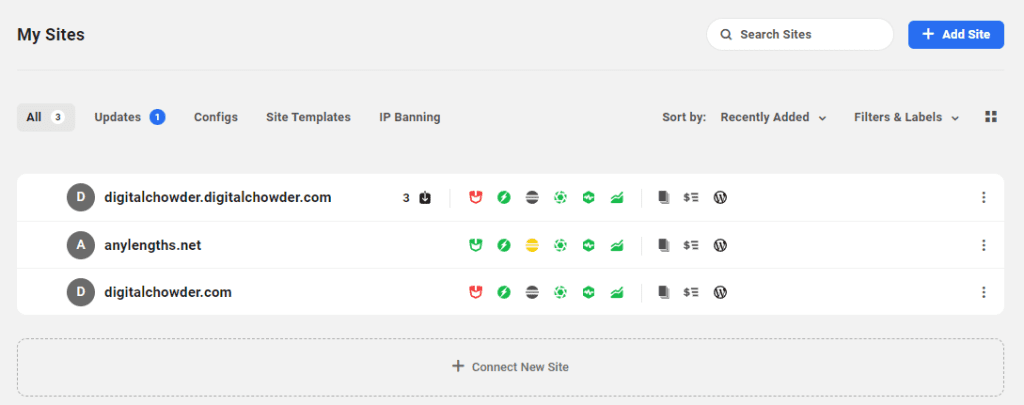
You can see the WPMU DEV "Hub" in the displayed image. I have websites linked to all three of the licenses with my subscription. I get an overview of the activity from the Hub for all three sites. I hover over the corresponding icon to check any feature and get a report. Moving from left to right, I can check the following:
- Available updates- Security- Performance- SEO- Backups- Uptime- Analytics- Reports- Client billing- And link to the client admin panel.WPMU Features
Based on what I see when I glance at the sites listed in the Hub, I may take a closer look. First, I must click on the website I want to explore. This opens a dashboard for that site. This page gives us a more detailed summary of all the features we glanced at on the Hub.
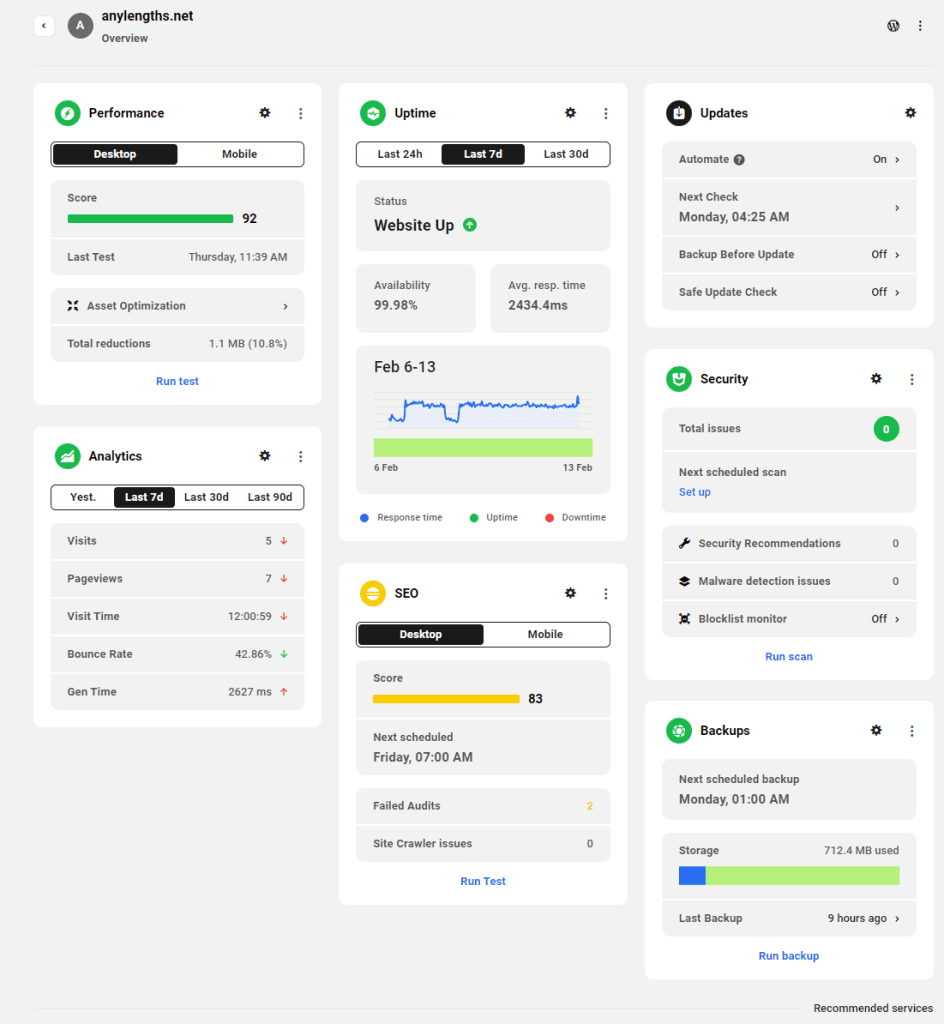
I may not need to go further, depending on what I see here. Even if there are no performance or security issues, I often move on to a detailed page for a feature, so I might check my settings or take a closer look at the data.
For this article, I checked the uptime details for the website I'm reviewing. Because I noticed a few dips in response time over the past week, I selected the detail page for uptime. From this page, I can see the times when the drops took place, and if I choose, I can compare it to other issues that might result from the low response time.
I can also see one downtime during that period of one minute. However, the uptime average for that week was 99.98%. A score that is within the promise of the hosting service and could even correspond to a maintenance episode.
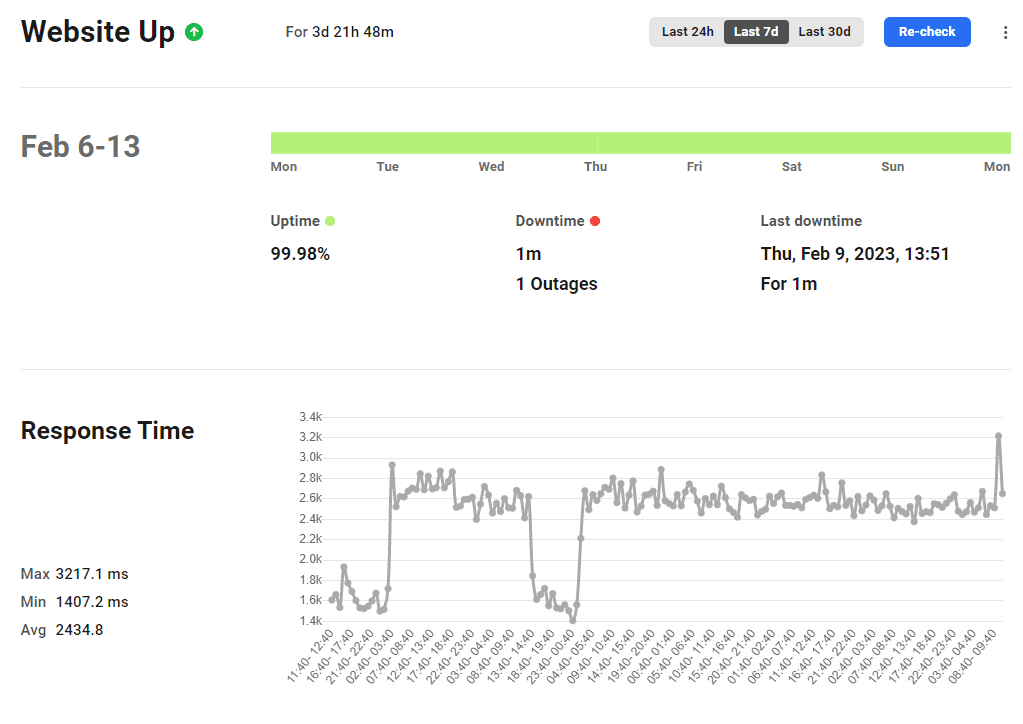
I also noticed on the dashboard page there were two failed audits under SEO. After going to that detail page, I learned that the failures have to do with a missing image alt and an uncrawlable link. So I fix these issues.
While on the SEO detail page, I noticed some other details needing attention, though they were not causing alerts.
These examples show how the WPMU DEV website management helps me monitor and maintain client websites. The examples I used with Uptime and SEO could also be applied to: Plugin updates, Security, Backups, Performance, and Analytics.
WPMU DEV Plugins for WordPress projects
Here is a complete list of WPMU DEV plugins:
Smush Pro - User's choice, award-winning, and benchmark tested – The best image optimizer plugin for WordPress.
Hummingbird Pro - Everything you need to get your site running super fast.
Defender Pro - Regular security scans, vulnerability reports, safety recommendations, and security tweaks for WordPress.
Hustle Pro - Grow your business and audience with this super easy, super slick email opt-in and marketing plugin.
Forminator Pro - Drag and drop WordPress form builder plugin with interactive polls and quizzes for increasing user engagement and building a following.
SmartCrawl Pro - Boost your PageRank and drive more traffic to your site with little effort and simple configuration.
Snapshot Pro - Make and schedule incremental backups of your WordPress websites and store them on secure cloud storage.
Branda Pro - White-label WordPress branding for both the front and back end of your site or network.
WPMU DEV Dashboard - Instant access to brilliant support and one-click plugin and theme installation.
Shipper Pro - Shipper Pro moves WordPress websites with one click, from host to host, local to production, development to live, and top to bottom, without using FTP.
Beehive Pro - Customizable Google Analytics dashboards, statistics, and reports for WordPress and Multisite.Integrated
Video Tutorial - Complete, quality, always up-to-date list of unbranded WordPress training videos.
WPMU DEV Support
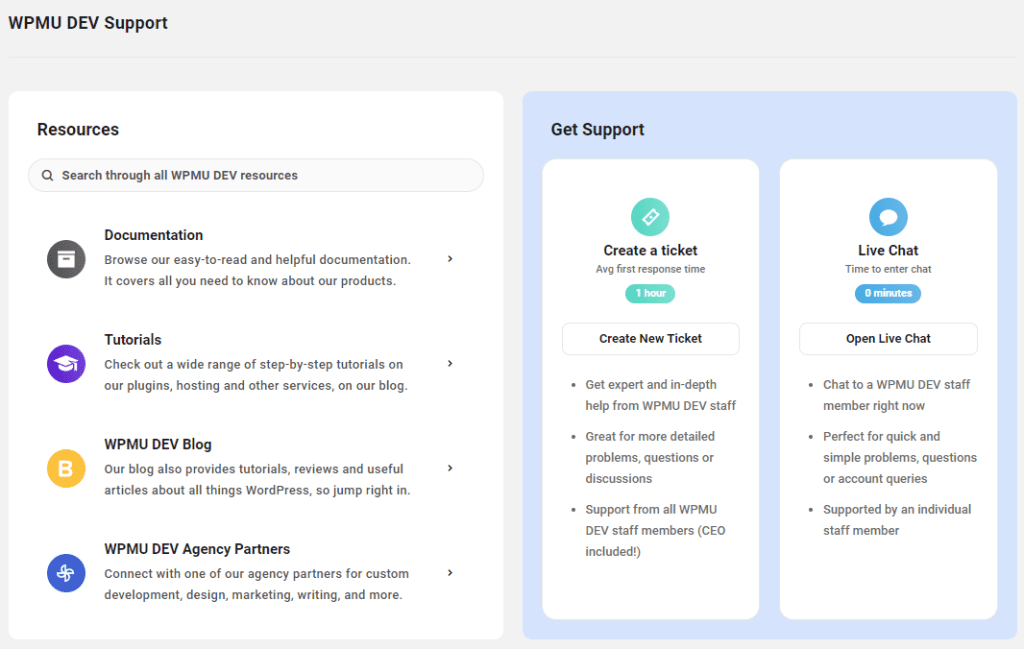
I want to conclude with a comment about WPMU DEV Support. Support is always an important factor, along with the price and the quality, when selecting a product. Before investing heavily in a product, I want to know if I will receive help should I need help with the product.
With WPMU DEV, the answer is a yes. I give it an A+ rating. This is my response to the help I received when setting up the Snapshot plugin for backups. It needed to be fixed with my site.
I began by making contact through chat. The chat agent spent a couple of hours with me seeking the solution. When we were unsuccessful, he elevated the issue to technical support, activating a support ticket before we signed off. It was also necessary for me to give wp-admin and FTP access.
By the next day, the backup was working, but they had also made some changes in the plugin to make it work. Changes will be reflected in the next update. I was asked to create a staging site to allow further debugging so they could find and implement a fix in future releases.
View Video
You can view a video of the article for a more hands-on presentation.
Conclusion
Thank you for joining me in this article about WPMU DEV and its all-in-one monitoring system. If you found it helpful, please leave a comment below. Let me know what you think and the questions you have. I would love for you to share any ideas for future articles.
https://digitalchowder.com/boost-your-wordpress-projects-with-wpmu-dev-why-choose-us/
10 Smart E-Commerce strategies to Increase Your E-Commerce Sales
Increase Your E-Commerce Sales If you need help to increase your e-commerce sales despite putting in much effort, you're not alone. With...

-
In this article, I will highlight Snagit Capture and Screen Recording features. Snagit is a powerful screen capture and recording software t...
-
My Personal Guide to All the Best Features in Nicepage - Part 3 This is my third article in a four-part series about my favorite web builder...
-
NOTE: This article, copied from Website Planet , and writer Bethenny Carl, is an excellent resource for freelancers. I offer it to my reade...