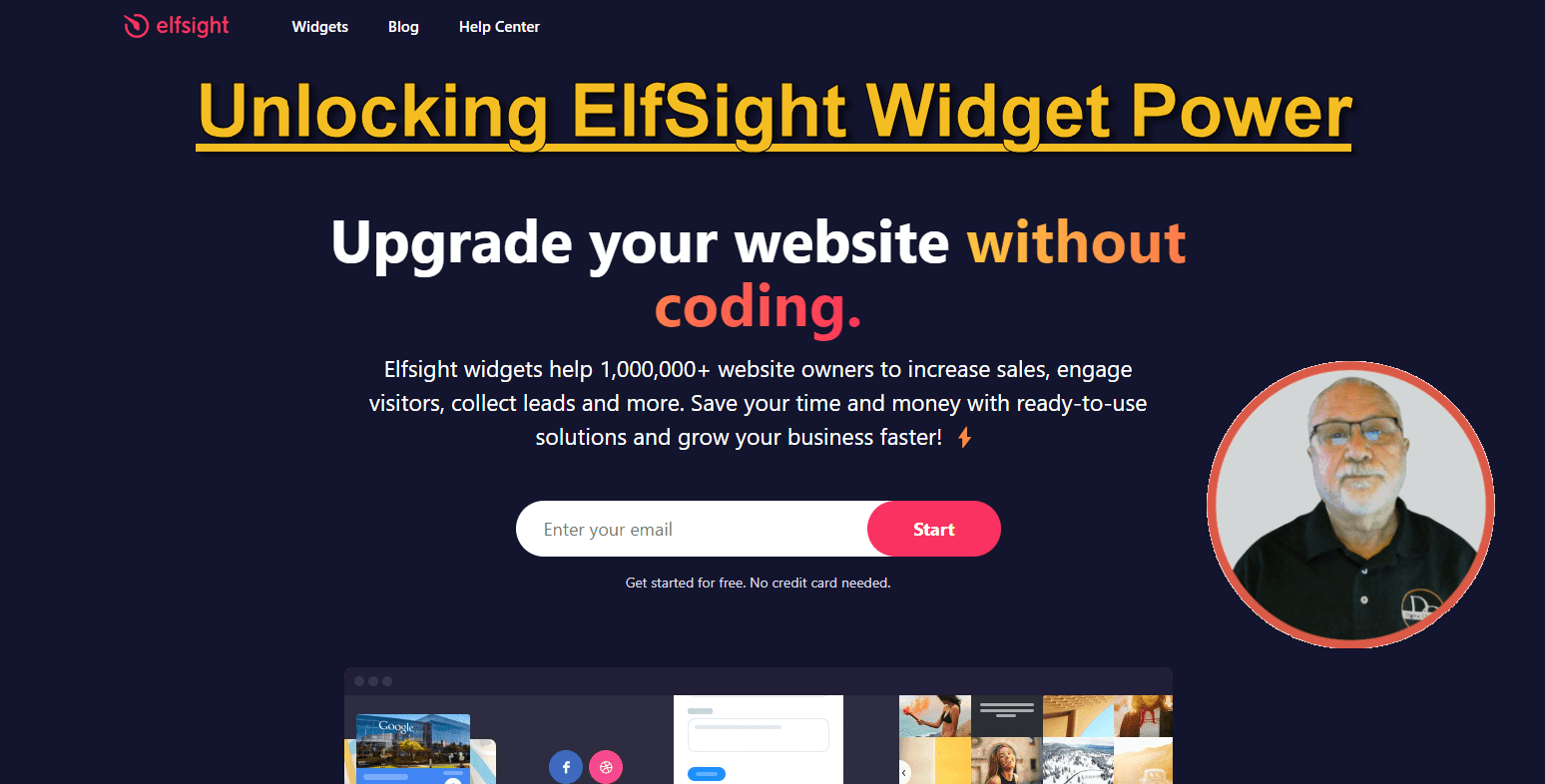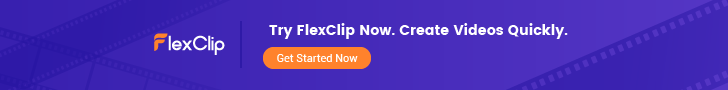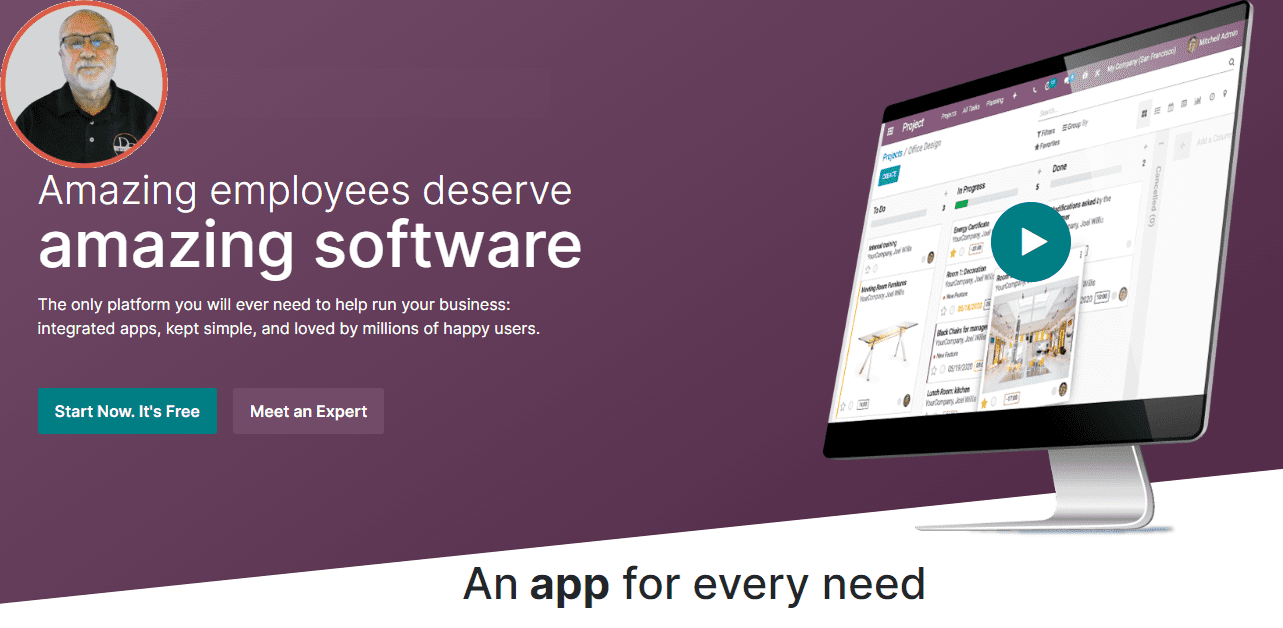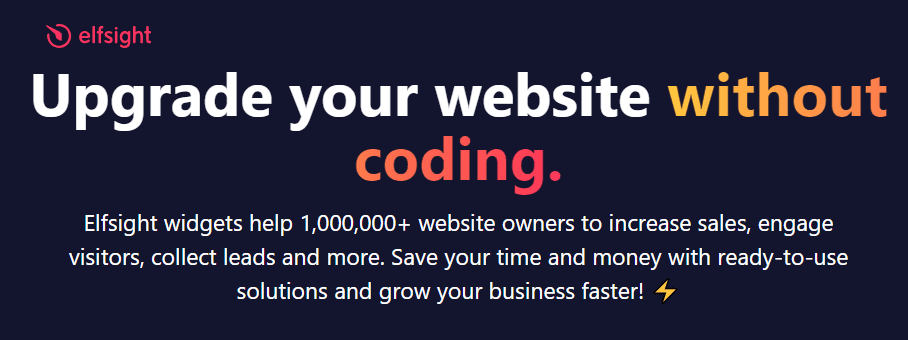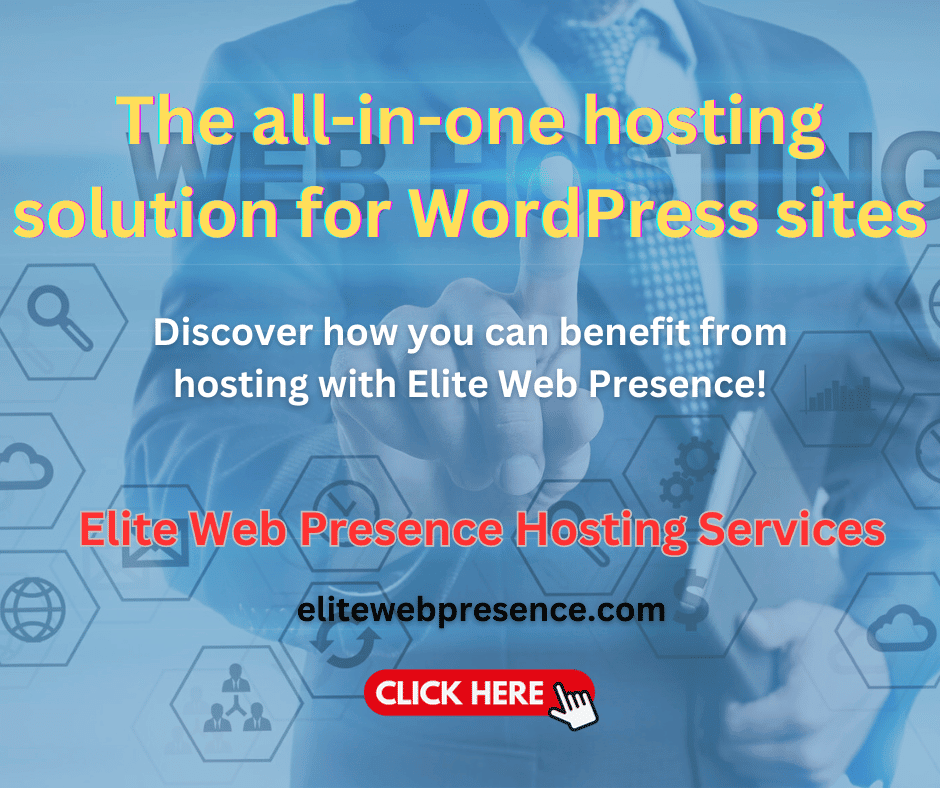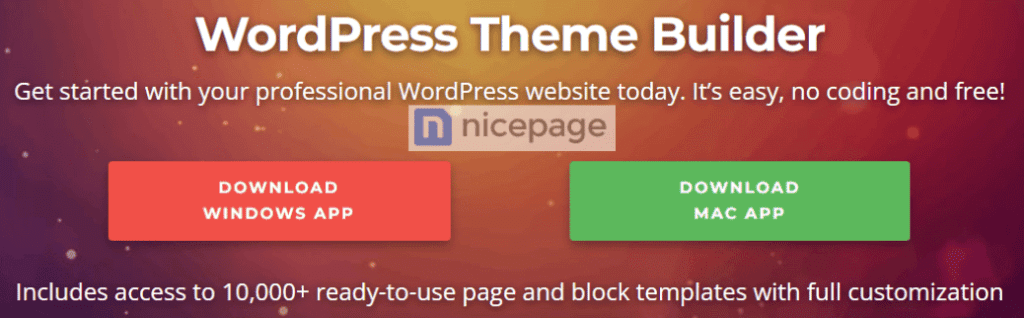Increase Your E-Commerce Sales
If you need help to increase your e-commerce sales despite putting in much effort, you're not alone. With the increasing competition in the e-commerce industry, attracting and retaining customers is becoming more challenging. However, with the right strategies, you can boost your e-commerce sales and stay ahead of the competition. This article will discuss the top 10 strategies for boosting your e-commerce sales. These strategies are tried and tested and have been proven effective in increasing sales for e-commerce businesses of all sizes. We'll cover everything from optimizing your website's user experience to leveraging social media and email marketing. So, let's dive in and discover how you can take your e-commerce business to the next level!
Understanding your target market
As in all marketing, the starting point is always understanding your target market. Creating a marketing strategy that resonates with your customers is difficult without knowing who your customers are. To understand your target market, you must research and gather data on their demographics, interests, and behaviors. This information will help you tailor your marketing message to their needs and preferences.
But how do you research your target market's demographics, interests, and behaviors? Hailley Griffis, in her article, "5 Steps to Defining Your Target Market and Nabbing Your Dream Clients," points to these simple steps to define your market:
- Identify Existing Ideal Customers and List Their Characteristics
- Identify the Problems You Solve and the People Who Benefit the Most From Your Solution
- Evaluate Your Data and Create Your Target Market Draft
- Compare Your Target Market Draft Against Real People
Once you clearly understand your target market, you can create customer personas. Customer personas are fictional representations of your ideal customers. They include age, gender, income, interests, and buying habits. By creating customer personas, you can better understand what your customers are looking for and how you can provide them with a better shopping experience.
Finally, keep track of your customers' behavior and preferences on your site over time. Use analytics tools to monitor their purchasing habits, page views, and other metrics. This data can help you identify trends and adjust your marketing strategy accordingly.
Improving website design and user experience
Your website's design and user experience are critical in attracting and retaining customers. A poorly designed website can lead to high bounce and low conversion rates. On the other hand, a well-designed website can create a positive first impression and encourage customers to stay and purchase.
To improve your website's design and user experience, simplify your navigation menu. Make it easy for customers to find what they're looking for by organizing your products into categories and subcategories. Additionally, ensure your website is mobile-friendly, as more and more customers shop on mobile devices.
Optimizing your page load times is another way to improve your website's user experience. A slow-loading website can frustrate customers and may cause them to abandon their shopping carts. Use tools like Google PageSpeed Insights to identify areas where you can improve your website's speed.
There are a multitude of tools and services to help with website design issues. One I use and find very helpful is Neil Patel's Ubersuggest. This site will analyze your site from several perspectives and help with keyword research and other SEO strategies.
Optimizing product descriptions and images
Product descriptions and images are essential elements of any e-commerce website. They help customers understand what they're buying and make informed purchasing decisions. To optimize your product descriptions, start by using clear and concise language. Avoid using technical jargon or complex language that may confuse customers. The Ubersuggest website I mentioned above has AI writing tools to help with product and SEO descriptions.
Additionally, make sure to include high-quality images of your products. Use multiple images to show different angles and features of your products. Multiple images will help customers better understand what they're buying and reduce the likelihood of returns.
Finally, consider adding user-generated content to your product pages. Customer reviews and ratings can help build trust and credibility with potential customers.
Offering competitive pricing and deals
Pricing is a critical factor in e-commerce sales. Customers are always looking for the best deals and are willing to shop around to find them. To stay competitive, you need to offer pricing that is comparable to your competitors and provides value to your customers.
Consider offering deals and promotions to incentivize customers to make a purchase. These can include discounts, free shipping, or buy-one-get-one-free offers. Promote your deals prominently on your website and social media channels to encourage customers to take advantage of them.
A further consideration is to consider implementing dynamic pricing strategies. Dynamic pricing allows you to adjust your prices in real-time based on factors such as demand, competition, and inventory levels.
Utilizing email marketing campaigns
Email marketing is one of the most effective ways to reach customers and drive sales. With email marketing, you can send targeted messages to your customers based on their behavior and preferences. You can include abandoned cart reminders, product recommendations, and exclusive deals with targeted messages.
You need to build an email list to get started with email marketing. Encourage customers to sign up for your email list by offering a discount or freebie. Once you have a list, create a welcome email series introducing your brand and providing value to your subscribers.
Additionally, segment your email list and send targeted messages to each segment. Targeted messages will help ensure your messages are relevant and engaging to your customers.
To help with ideas about email marketing and customer relations management, read my article, "How Hubspot CRM Helps Small Businesses."
Leveraging social media for e-commerce sales
Social media is an excellent platform for promoting your e-commerce business and driving sales. Social media lets you reach a broad audience and engage with your customers in real time. To start with social media marketing, choose the most relevant platforms for your target market.
Once you have a social media presence, create engaging content that resonates with your audience. This can include product photos, behind-the-scenes glimpses of your business, and user-generated content. Additionally, consider running social media ads to reach a wider audience and promote your products.
Finally, engage with your followers and respond to their comments and messages. Such engagement will help build a loyal fan base and create a positive brand image.
Implementing upselling and cross-selling techniques
Upselling and cross-selling techniques are great ways to increase your average order value and drive more sales. Upselling involves encouraging customers to purchase a higher-priced version of a product they're already interested in. Cross-selling involves suggesting complementary products that go well with the product the customer is purchasing.
To implement upselling and cross-selling techniques, start by analyzing your sales data to identify products that are frequently purchased together. Use this information to create and promote product bundles on your website and social media channels.
Additionally, consider offering product recommendations to customers based on their browsing and purchasing history. Your recommendations can help customers discover new products and increase their overall spending.
Providing exceptional customer service
Exceptional customer service is crucial for any e-commerce business. With many options, a positive customer experience can differentiate between a one-time purchase and a loyal customer. To provide exceptional customer service, start by offering multiple channels for customers to reach you, such as email, phone, and live chat.
Additionally, make sure to respond to customer inquiries and complaints promptly. Use customer feedback to improve your products and services and show your customers that you value their opinions.
Consider offering a satisfaction guarantee or an easy returns policy. These guarantees can help build trust and confidence in your brand and encourage customers to purchase.
Measuring and analyzing sales data
Measuring and analyzing your sales data is essential for optimizing your e-commerce strategy. Use analytics tools to track conversion rates, average order value, and bounce rates. This data can help you identify areas to improve your website and marketing strategy.
Additionally, make sure to track your customer lifetime value (CLV). CLV measures the total money a customer will spend with your business over their lifetime. Increasing your CLV can increase your revenue and profitability over time.
Use A/B testing to test different elements of your website and marketing strategy. A/B testing can include testing different product descriptions, pricing strategies, and email subject lines. Use the results of your tests to make data-driven decisions and optimize your e-commerce strategy.
Conclusion
Boosting your e-commerce sales requires a combination of effective marketing strategies and a focus on providing exceptional customer service. By understanding your target market, improving your website design and user experience, optimizing your product descriptions and images, offering competitive pricing and deals, utilizing email marketing campaigns, leveraging social media for e-commerce sales, implementing upselling and cross-selling techniques, providing exceptional customer service, and measuring and analyzing your sales data, you can take your e-commerce business to the next level. Remember to stay agile and adapt your strategy as your business grows and evolves.
https://digitalchowder.com/10-smart-e-commerce-strategies-to-increase-your-e-commerce-sales/